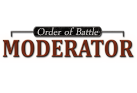Tutorial: Create Unit Skins
Moderators: Order of Battle Moderators, The Artistocrats
Tutorial: Create Unit Skins
For those interested in adding your own unit skins/camouflage patterns:
• Create a folder "Skins" in "<my documents>/My Games/Order of Battle - WW2/"
• Optional: Create subfolders in this Skins folder to group your skins (ex: .../Skins/Germany)"
• Create 512x512px PNG image files in the Skins folder or subfolder(s) using the following filename format:
<skin name>_<category>_<nation>.png
For example:
My Skin_land_germany.png = A skin called "My Skin" which will be available to land units for Germany
Another Skin_land_all.png = A skin called "Another Skin" which will be available to land units for all nations in the game
• Create a folder "Skins" in "<my documents>/My Games/Order of Battle - WW2/"
• Optional: Create subfolders in this Skins folder to group your skins (ex: .../Skins/Germany)"
• Create 512x512px PNG image files in the Skins folder or subfolder(s) using the following filename format:
<skin name>_<category>_<nation>.png
For example:
My Skin_land_germany.png = A skin called "My Skin" which will be available to land units for Germany
Another Skin_land_all.png = A skin called "Another Skin" which will be available to land units for all nations in the game
-
UweBlietschau
- Corporal - 5 cm Pak 38

- Posts: 33
- Joined: Thu Apr 26, 2018 1:07 pm
Re: Tutorial: Create Unit Skins
Very nice ! Is there a way to use this system also for the Infantry units to change them from normal to desert or white winter cloth ?
Re: Tutorial: Create Unit Skins
It works for German tanks but it doesn't work for Italian tanks
-
terminator
- Field Marshal - Elefant

- Posts: 5871
- Joined: Mon Aug 15, 2011 12:48 pm
- Location: the land of freedom
Re: Tutorial: Create Unit Skins
I have made a quick test.Telematic wrote:It works for German tanks but it doesn't work for Italian tanks
It works for :
- Germany
- United States
- Imperial Japan
- Great Britain (not for all)
It does not work for the moment for :
- Italy
- France
- USSR
(maybe others else)
-
Deja Bru
- Administrative Corporal - SdKfz 232 8Rad

- Posts: 158
- Joined: Sat Apr 14, 2018 2:53 pm
- Location: Long Island
Re: Tutorial: Create Unit Skins
It's interesting to note if one were to be using this nifty new trigger in the Scenario Editor, that custom skins as well as default skins are available for selection:
But if one were to make this scenario public, with a custom skin selected by this trigger, one would need to provide the custom skins separately with instructions to save them in the \Documents\My Games\Order of Battle - WW2\Skins folder.
Or would the custom skins be somehow embedded in the scenario file?
But if one were to make this scenario public, with a custom skin selected by this trigger, one would need to provide the custom skins separately with instructions to save them in the \Documents\My Games\Order of Battle - WW2\Skins folder.
Or would the custom skins be somehow embedded in the scenario file?
- Bru
Re: Tutorial: Create Unit Skins
" Or would the custom skins be somehow embedded in the scenario file? "
I'm with Bru, this is the best way to distribute skins used in a scenario.
I'm with Bru, this is the best way to distribute skins used in a scenario.
-
Deja Bru
- Administrative Corporal - SdKfz 232 8Rad

- Posts: 158
- Joined: Sat Apr 14, 2018 2:53 pm
- Location: Long Island
Re: Tutorial: Create Unit Skins
Pending an official answer, Erik, I would advise steering away from using custom skins in your scenarios. Mine was a question, not a suggestion, and I'm thinking that it's unlikely that there is a provision for using a non-standard skin in a publicly-released custom scenario unless the players have that skin in their own game folder. At best the game would ignore the command to use it but at worst, as you have experienced, it could cause the scenario to crash. Then it would be one of those familiar exercises of walking your changes back until you found the one that was corrupting and locking up your scenario.
- Bru
Re: Tutorial: Create Unit Skins
I've logged this as a good suggestion, but yes, for now you'll need to tell your players to also download any custom skins separately.
Thanks!
Thanks!
Re: Tutorial: Create Unit Skins
2 questions:
1. how to name a camouflage file if we want it to be available only for 1 nation? i.e. "britain" or "great britain" or "british"? "us army" or "american" or "usa"?
"russian", "soviet" or "soviet union"? I'm asking because it's not so obvious?
2. I think there should be a special thread ONLY for adding camouflage by users, with their rules, etc., like separate thread for adding scenarios and campaigns
1. how to name a camouflage file if we want it to be available only for 1 nation? i.e. "britain" or "great britain" or "british"? "us army" or "american" or "usa"?
"russian", "soviet" or "soviet union"? I'm asking because it's not so obvious?
2. I think there should be a special thread ONLY for adding camouflage by users, with their rules, etc., like separate thread for adding scenarios and campaigns
-
terminator
- Field Marshal - Elefant

- Posts: 5871
- Joined: Mon Aug 15, 2011 12:48 pm
- Location: the land of freedom
Re: Tutorial: Create Unit Skins
All the factions (6.1.7) :kondi754 wrote:2 questions:
1. how to name a camouflage file if we want it to be available only for 1 nation? i.e. "britain" or "great britain" or "british"? "us army" or "american" or "usa"?
"russian", "soviet" or "soviet union"? I'm asking because it's not so obvious?
[AUSTRALIA] (Ex: Skin-name_land_australia)
[BELGIUM]
[BRITAIN] (Ex: Skin-name_land_britain)
[BULGARIA]
[CANADA]
[CHINA_COMMUNISTS]
[CHINA_PUPPET]
[CHINA]
[DENMARK]
[FINLAND]
[FRANCE]
[FREE_FRANCE]
[GERMANY]
[GREECE]
[HUNGARY]
[IJN]
[IMPASSABLE]
[INDIA_NATIONALISTS]
[INDIA]
[ITALY]
[JAPAN]
[KRIEGSMARINE]
[MANCHUKUO]
[MARINE_CORPS]
[MENGJIANG]
[NETHERLANDS]
[NEWZEALAND]
[NORWAY]
[PHILIPPINES]
[POLAND]
[RAF]
[REDUSA]
[ROMANIA]
[SOUTH_AFRICA]
[SWEDEN]
[THAILAND]
[UNCLAIMED]
[USA]
[USARMY]
[USSR]
[WAFFENSS]
[YUGOSLAVIA]
PS : Skins do not work for all the nations actually
-
GabeKnight
- Lieutenant-General - Karl-Gerat 040
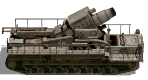
- Posts: 3700
- Joined: Mon Nov 27, 2017 10:24 pm
Re: Tutorial: Create Unit Skins
Doesn't seem to work if I put a "Skins" folder inside a mod.
Could you please adjust that in the next updates. Thanks.
Could you please adjust that in the next updates. Thanks.
Re: Tutorial: Create Unit Skins
"usa" works, "usarmy" doesn't work
"britain" doesn't work, too
"britain" doesn't work, too
-
terminator
- Field Marshal - Elefant

- Posts: 5871
- Joined: Mon Aug 15, 2011 12:48 pm
- Location: the land of freedom
Re: Tutorial: Create Unit Skins
For USA, M2 Light Tank doesn't workkondi754 wrote:"usa" works, "usarmy" doesn't work
"britain" doesn't work, too
For Britain, only Matilda II and M3 Stuart I work.
usarmy (=blue us team) & red usa work :
Re: Tutorial: Create Unit Skins
Ok, I didn't know that there is such a difference (on red and blue)terminator wrote:For USA, M2 Light Tank doesn't workkondi754 wrote:"usa" works, "usarmy" doesn't work
"britain" doesn't work, too
For Britain, only Matilda II and M3 Stuart I work.
usarmy (=blue us team) & red usa work :
Some of the Shermans (i.e. 76 (w)) after activating "T" (improvised armor) camo doesn't work (default camo appears).
-
terminator
- Field Marshal - Elefant

- Posts: 5871
- Joined: Mon Aug 15, 2011 12:48 pm
- Location: the land of freedom
Re: Tutorial: Create Unit Skins
It would be good being able to skin the Structures as the Bunkers :
(Doesn't work actually )
)
It looks like it is planned
(Doesn't work actually
It looks like it is planned
Re: Tutorial: Create Unit Skins
US Army (doesn't work with camo):
Willys MB M1917
Willys MB .50cal
Studebaker trucks
Willys MB M1917
Willys MB .50cal
Studebaker trucks
-
terminator
- Field Marshal - Elefant

- Posts: 5871
- Joined: Mon Aug 15, 2011 12:48 pm
- Location: the land of freedom
Re: Tutorial: Create Unit Skins
Why the tank tiger has a strange aspect in the back (a dark gray thing) when we change of skin ?
Re: Tutorial: Create Unit Skins
This is normal, unit/texture detail melting together at smaller sizes/zoom levels. Can't really compare it to a bigger pic.terminator wrote:Why the tank tiger has a strange aspect in the back (a dark gray thing) when we change of skin ?
Re: Tutorial: Create Unit Skins
@Terminator: your mechanics should check the oil seals!  (sorry for this one!)
(sorry for this one!)
-
terminator
- Field Marshal - Elefant

- Posts: 5871
- Joined: Mon Aug 15, 2011 12:48 pm
- Location: the land of freedom
Re: Tutorial: Create Unit Skins
This Tiger tank needs repairs :usit64 wrote:@Terminator: your mechanics should check the oil seals!(sorry for this one!)