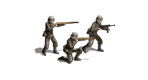I am attempting to reinstall OOB on my laptop. When I run the setup file, I get the message, "Setup has detected that you have a different version of Order of Battle - WWII installed. Please uninstall Order of Battle-WWII before restarting this setup."
Only problem: I uninstalled OOB from this machine months ago. When I click "Uninstall" on the page that gives me the above message, nothing happens. What should I do?
Setup has detected different version, but not installed
Moderators: The Artistocrats, Order of Battle Moderators
Re: Setup has detected different version, but not installed
Hi,
I would write to support@slitherine.co.uk. The support team should be able to help find and clean out whatever remnants are stopping this installation
I would write to support@slitherine.co.uk. The support team should be able to help find and clean out whatever remnants are stopping this installation
Re: Setup has detected different version, but not installed
Has this issue been resolved? I have just experienced the same situation as described by the original poster.
Thank you.
Thank you.
-
terminator
- Field Marshal - Elefant

- Posts: 5872
- Joined: Mon Aug 15, 2011 12:48 pm
- Location: the land of freedom
Re: Setup has detected different version, but not installed
With Steam no problem 
Re: Setup has detected different version, but not installed
FIXED thanks to Paulo! The OoB_ClRegx64.zip file is attached to this post.
Hi Mike,
Thank you for contacting us.Please do the following:
1. Download the file attached in this message "OoB_ClRegx64.zip".
2. Unzip the downloaded file and run the extracted file "OoB_ClRegx64.reg".
3. Allow the "program" to delete the Windows registry keys regarding the game.
4. Download the last game's new remastered setup installer file "OrderOfBattle-WW2-MultiSetup-v10.0.0.zip" from the download section of the game's product's page:
https://www.slitherine.com/game/order-o ... rld-war-ii
5. Once you have finished downloading the file, please unzip it to a folder in your Hard Disk.
6. Run the extracted file "OrderOfBattle-WW2-MultiSetup-v10.0.0.exe".
7. When asked to insert the serial number, please click in the drop down menu "Select a New Product to Install... " and select "Order of Battle: U.S. Pacific".
Type your "Order of Battle: U.S. Pacific" serial number.
8. Click in the button "Check Serial".
You should see then the DLC name"Order of Battle: U.S. Pacific" being added to the list of games displayed in the box named "Setup as detected a valid serial number for:".
9. Repeat steps 7 and 8 for your other DLCs.
10. Then click on the "Next" button in order to proceed with the installation of the game and the unlocking of the DLCs.
Kind Regards,
Paulo
The Slitherine Group
- Attachments
-
- OoB_ClRegx64.zip
- (487 Bytes) Downloaded 12 times