BA2 runs as ghost in the background
Moderators: Slitherine Core, BA Moderators
-
McLeoudX
- Senior Corporal - Ju 87G
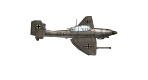
- Posts: 97
- Joined: Fri Mar 09, 2018 10:34 pm
- Location: Mid Western Germany
BA2 runs as ghost in the background
After a long time of dis interest (4months) I started the game a few days ago to continue the fight.
But only the the starter started correct.
The game runs only as task in the background (to see in task manager)!
And it seems, that something with steam is wrong, but I couldn't get it out.
greetings!
PS: Pip, sorry , my fault !
But only the the starter started correct.
The game runs only as task in the background (to see in task manager)!
And it seems, that something with steam is wrong, but I couldn't get it out.
greetings!
PS: Pip, sorry , my fault !
There can only be one 
-
McLeoudX
- Senior Corporal - Ju 87G
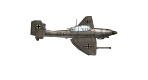
- Posts: 97
- Joined: Fri Mar 09, 2018 10:34 pm
- Location: Mid Western Germany
Re: BA2 runs as ghost in the background
Hello? Is anyone here ?McLeoudX wrote: ↑Fri Nov 20, 2020 2:52 pm After a long time of dis interest (4months) I started the game a few days ago to continue the fight.
But only the the starter started correct.
The game runs only as task in the background (to see in task manager)!
And it seems, that something with steam is wrong, but I couldn't get it out.
battle academy 2.rar
greetings!
PS: Pip, sorry , my fault !
There can only be one 
-
pipfromslitherine
- Site Admin

- Posts: 9718
- Joined: Wed Mar 23, 2005 10:35 pm
Re: BA2 runs as ghost in the background
I responded in another thread on this I believe, some time ago. The files in the rar were not from the game.
Cheers
Pip
Cheers
Pip
follow me on Twitter here
-
McLeoudX
- Senior Corporal - Ju 87G
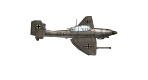
- Posts: 97
- Joined: Fri Mar 09, 2018 10:34 pm
- Location: Mid Western Germany
Re: BA2 runs as ghost in the background
I know this , Pip, you answered me, that the files are not from the game (Battle Academy), that's why I'm now here, in the right thread (Battle Academy 2: Eastern Front).pipfromslitherine wrote: ↑Wed Nov 25, 2020 6:11 pm I responded in another thread on this I believe, some time ago. The files in the rar were not from the game.
Cheers
Pip
With the same question: Why does it run without a screen?
And I have already first checked them with steam (no really error, the fault stays) and than deleted and downloaded it with the same issue as before!
The files are from Battle Academy 2: Eastern Front. I have checked them one more time ! And added a screenshot to them.
There can only be one 
-
pipfromslitherine
- Site Admin

- Posts: 9718
- Joined: Wed Mar 23, 2005 10:35 pm
Re: BA2 runs as ghost in the background
That is not a BA2 options file. Is there an options.txt file in Documents/My Games/BA2?
Cheers
Pip
Cheers
Pip
follow me on Twitter here
-
McLeoudX
- Senior Corporal - Ju 87G
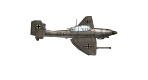
- Posts: 97
- Joined: Fri Mar 09, 2018 10:34 pm
- Location: Mid Western Germany
Re: BA2 runs as ghost in the background
Yes, there is an options file, see attachment. Perhaps it is wrong, but it is the only one there!pipfromslitherine wrote: ↑Thu Nov 26, 2020 4:09 pm That is not a BA2 options file. Is there an options.txt file in Documents/My Games/BA2?
Cheers
Pip
And if you ask, if I had deleted it, yes, I did. But steam in it its great wisehood (lol) , replaced it at game start with the same file out of the cloud !
There can only be one 
-
McLeoudX
- Senior Corporal - Ju 87G
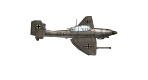
- Posts: 97
- Joined: Fri Mar 09, 2018 10:34 pm
- Location: Mid Western Germany
Re: BA2 runs as ghost in the background
McLeoudX wrote: ↑Fri Nov 27, 2020 9:48 amYes, there is an options file, see attachment. Perhaps it is wrong, but it is the only one there!pipfromslitherine wrote: ↑Thu Nov 26, 2020 4:09 pm That is not a BA2 options file. Is there an options.txt file in Documents/My Games/BA2?
Cheers
Pip
OPTIONS.rar
And if you ask, if I had deleted it, yes, I did. But steam in it its great wisdom(lol), replaced it at game start with the same file out of the cloud !
There can only be one 
-
pipfromslitherine
- Site Admin

- Posts: 9718
- Joined: Wed Mar 23, 2005 10:35 pm
Re: BA2 runs as ghost in the background
I don't know what Steam might be doing, but that isn't a valid BA options file. That would certainly explain why it isn't working!
Try replacing the file with a new text file with the contents:
RezX 1920
RezY 1080
Sound 0
Fullscreen 0
Save the file. Start the game and see if it helps.
Cheers
Pip
Try replacing the file with a new text file with the contents:
RezX 1920
RezY 1080
Sound 0
Fullscreen 0
Save the file. Start the game and see if it helps.
Cheers
Pip
follow me on Twitter here
-
McLeoudX
- Senior Corporal - Ju 87G
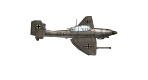
- Posts: 97
- Joined: Fri Mar 09, 2018 10:34 pm
- Location: Mid Western Germany
Re: BA2 runs as ghost in the background
Hurray, this works, but only after protecting it against writing!pipfromslitherine wrote: ↑Fri Nov 27, 2020 5:01 pm I don't know what Steam might be doing, but that isn't a valid BA options file. That would certainly explain why it isn't working!
Try replacing the file with a new text file with the contents:
RezX 1920
RezY 1080
Sound 0
Fullscreen 0
Save the file. Start the game and see if it helps.
Cheers
Pip
The next one is: Some text files in the campaign (and other) folder seems to be corrupted in the same way!
First solution I renamed the file TEXT9.TXT to TEXT9-def.TXT
Now I can check into the campagn folder!
In the next time I will check the game in every way, if there are more of this wired faults!
Greetings and thanks !
There can only be one 
-
McLeoudX
- Senior Corporal - Ju 87G
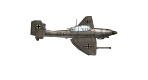
- Posts: 97
- Joined: Fri Mar 09, 2018 10:34 pm
- Location: Mid Western Germany
Re: BA2 runs as ghost in the background
McLeoudX wrote: ↑Sat Nov 28, 2020 2:56 pmHurray, this works, but only after protecting it against writing!pipfromslitherine wrote: ↑Fri Nov 27, 2020 5:01 pm I don't know what Steam might be doing, but that isn't a valid BA options file. That would certainly explain why it isn't working!
Try replacing the file with a new text file with the contents:
RezX 1920
RezY 1080
Sound 0
Fullscreen 0
Save the file. Start the game and see if it helps.
Cheers
Pip
The next one is: Some text files in the campaign (and other) folder seems to be corrupted in the same way!
First solution I renamed the file TEXT9.TXT to TEXT9-def.TXT
Now I can check into the campaign folder!
some Text-Files are missing, or destroyed.
Greetings and thanks !
There can only be one 






