Thanks for the help guys !
How do you install scenario and campaigns
Moderators: Order of Battle Moderators, The Artistocrats
How do you install scenario and campaigns
As the title asks ... I have little knowledge 
Thanks for the help guys !
Thanks for the help guys !
Re: How do you install scenario and campaigns
hello
custom campaign:
u copy the directory of the custom campaign here: C:\Users\profile name \Documents\My Games\Order of Battle - WW2\Campaigns
and in game u search : single player then "custom content "
custom scenarios:
u copy the directory of the custom scenario here: C:\Users\profile name \Documents\My Games\Order of Battle - WW2\scenarios
and in game u search : single player then "scenarios "
custom campaign:
u copy the directory of the custom campaign here: C:\Users\profile name \Documents\My Games\Order of Battle - WW2\Campaigns
and in game u search : single player then "custom content "
custom scenarios:
u copy the directory of the custom scenario here: C:\Users\profile name \Documents\My Games\Order of Battle - WW2\scenarios
and in game u search : single player then "scenarios "
my custom single player mini-campaign in order of battle : normandie-niemen: 
http://www.slitherine.com/forum/viewtopic.php?f=374&t=79333&p=676302#p676302
http://www.slitherine.com/forum/viewtopic.php?f=374&t=79333&p=676302#p676302
Re: How do you install scenario and campaigns
Thanks mate !
-
SSLConf_Yolo911
- Staff Sergeant - StuG IIIF

- Posts: 266
- Joined: Wed Apr 24, 2013 8:29 pm
- Location: Woodland , CA
Re: How do you install scenario and campaigns
erik,
We've been down this road many times and here I am again. I get so [] mad at the way MODs are done
for every game ever made. You ought to try and get one to work for Silent Hunter 3. You'll commit hari kari.
No one connected to programming applications ever consider that some people don't want to commit their
entire lives to making a mod work. it's 2017 and it seems like it is still as difficult now to get the damn things
to work as it was with my Commodore 64.
I am trying to get Elijah's Crossroads in Burma to show up on my gaming laptop. I have put it into EVERY directory
I can find even remotely connected to SLitherine or Steam. In documents and Steam and Steam apps and Steam library. I put it in campaigns and scenarios and MODS and you name it , if it even remotely connected to OOB I put the damn thing in there. It still doesn't show up in multiplayer.
any ideas? I put it on my gaming desktop and after a few tries I finally got it yo show up there, but not on the laptop.
Yes, the first folder I put it in was under documents/my games/ OOBWWII/campaigns.
We've been down this road many times and here I am again. I get so [] mad at the way MODs are done
for every game ever made. You ought to try and get one to work for Silent Hunter 3. You'll commit hari kari.
No one connected to programming applications ever consider that some people don't want to commit their
entire lives to making a mod work. it's 2017 and it seems like it is still as difficult now to get the damn things
to work as it was with my Commodore 64.
I am trying to get Elijah's Crossroads in Burma to show up on my gaming laptop. I have put it into EVERY directory
I can find even remotely connected to SLitherine or Steam. In documents and Steam and Steam apps and Steam library. I put it in campaigns and scenarios and MODS and you name it , if it even remotely connected to OOB I put the damn thing in there. It still doesn't show up in multiplayer.
any ideas? I put it on my gaming desktop and after a few tries I finally got it yo show up there, but not on the laptop.
Yes, the first folder I put it in was under documents/my games/ OOBWWII/campaigns.
Last edited by bru888 on Wed Sep 13, 2017 1:24 pm, edited 1 time in total.
Reason: Edited by Bru
Reason: Edited by Bru
Re: How do you install scenario and campaigns
Yolo
I assume you got it working after the designer replaced his challenge?
Custom single/multiplayer scenarios go into the Scenarios folder, custom campaigns into the Campaigns folder.
Remember to keep the tone civil, even if you're frustrated...
I assume you got it working after the designer replaced his challenge?
Custom single/multiplayer scenarios go into the Scenarios folder, custom campaigns into the Campaigns folder.
Remember to keep the tone civil, even if you're frustrated...
- Attachments
-
- folders.png (7.91 KiB) Viewed 5765 times
-
bru888
- Order of Battle Moderator
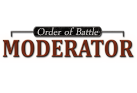
- Posts: 6184
- Joined: Sun Jan 10, 2016 5:39 pm
- Location: United States
Re: How do you install scenario and campaigns
Also, it's important to remember that you are dealing with folders, not individual files, when installing scenarios and campaigns. In Dropbox, as with Google Drive and others, I'm sure, one can be confused by the Preview function, click that link, and be downloading individual files somehow. Instead, look for the Download button that will allow you to get the entire zipped file downloaded to your computer:
Notice that you will get the entire mod this way, in one zipped file:
When you have it, you open it in WinZip or 7-Zip or WinRar or some other file compression program and you Extract/drag the entire folder into either the Scenarios or Campaigns folder, depending on what the mod is, scenario or campaign:
Notice that you will get the entire mod this way, in one zipped file:
When you have it, you open it in WinZip or 7-Zip or WinRar or some other file compression program and you Extract/drag the entire folder into either the Scenarios or Campaigns folder, depending on what the mod is, scenario or campaign:
- Bru
-
bru888
- Order of Battle Moderator
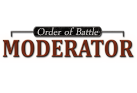
- Posts: 6184
- Joined: Sun Jan 10, 2016 5:39 pm
- Location: United States
Re: How do you install scenario and campaigns
I was curious, since I don't play multi-player, so I went to see if a mod mp scenario would indeed go into the same Scenarios folder as sp scenarios. Apparently so since I was able to open this one, Crossroads in Burma:
All that said, let me echo Erik in advising you, Yolo911, to keep things civil particularly when you are asking for help. Foul language is not going to be tolerated here.
All that said, let me echo Erik in advising you, Yolo911, to keep things civil particularly when you are asking for help. Foul language is not going to be tolerated here.
- Bru
-
SSLConf_Yolo911
- Staff Sergeant - StuG IIIF

- Posts: 266
- Joined: Wed Apr 24, 2013 8:29 pm
- Location: Woodland , CA
Re: How do you install scenario and campaigns
Gentlemen,
I figured it was like all of the other MP games that Erik had made, so I created a folder named Crossroads in Burma
and added the three files that I downloaded from Elijah.
I did that on my desktop and it worked after a couple of tries. I had to put it in more places than just documents but I finally got it to work.
I assume Steam messes everything up.
So I put that folder (Crossroads in Burma) on a flash drive and copied it to my laptop. That is when the fun began.
It's a new Predator with an internal SSD data drive. So after several tries I put the damn folder in to everything that started with Steam or Slitherine on
both the data drive and the main C drive.
It still says that I do not have the game loaded into MP when I log into the server.
I actually put the folder into everything that said campaign or scenario that is connected to OOB:WWi. But since you changed the name of the game some
of my folders are still labeled OOB:Pacifc, which really adds a level of confusion to everything.
Forget about the laptop. I'll use my desktop.
More importantly is the notification issue.
A---did something change? I'm not getting email notifications when it is my turn. Can someone look into this?
I figured it was like all of the other MP games that Erik had made, so I created a folder named Crossroads in Burma
and added the three files that I downloaded from Elijah.
I did that on my desktop and it worked after a couple of tries. I had to put it in more places than just documents but I finally got it to work.
I assume Steam messes everything up.
So I put that folder (Crossroads in Burma) on a flash drive and copied it to my laptop. That is when the fun began.
It's a new Predator with an internal SSD data drive. So after several tries I put the damn folder in to everything that started with Steam or Slitherine on
both the data drive and the main C drive.
It still says that I do not have the game loaded into MP when I log into the server.
I actually put the folder into everything that said campaign or scenario that is connected to OOB:WWi. But since you changed the name of the game some
of my folders are still labeled OOB:Pacifc, which really adds a level of confusion to everything.
Forget about the laptop. I'll use my desktop.
More importantly is the notification issue.
A---did something change? I'm not getting email notifications when it is my turn. Can someone look into this?
Re: How do you install scenario and campaigns
Please post any technical problems in the Tech Support Forum where a developer is more likely to see it.
viewforum.php?f=372
viewforum.php?f=372
-
SSLConf_Yolo911
- Staff Sergeant - StuG IIIF

- Posts: 266
- Joined: Wed Apr 24, 2013 8:29 pm
- Location: Woodland , CA
Re: How do you install scenario and campaigns
I actually hate this site. So much frustration over a GD game.
Re: How do you install scenario and campaigns
here's the problem most likely:
I just tried to install "Germany Grand Campaign" custom campaign.
unzipped it, you get a folder of same name.
I drop said folder into the docs...etc/wwii/campaign folder.
doesn't show up.
huh.
turns out what the author did was put the campaign files IN a folder with the same name, inside the folder that you see when it unzips.
BAD AUTHOR. *slap*
you don't know how to use zip correctly!
you don't zip the ROOT, you zip JUST your campaign folder!
once I removed the custom campaign folder OUT of the extra folder, then put THAT in the docs...wwii/campaign folder, then it worked.
so what was happening was:
unzip "Testcampaign.zip"
get a folder called "Testcampaign"
BUT, inside of THAT folder is ANOTHER folder called "Testcampaign"
you need to copy THAT folder into the ...wwii/campaign folder for it to show up.
again, the author is incorrectly putting an extra subfolder in his zip files.
took me 30 mins to figure this out.
GRRR.
*looking at YOU Bru!!!*
I just tried to install "Germany Grand Campaign" custom campaign.
unzipped it, you get a folder of same name.
I drop said folder into the docs...etc/wwii/campaign folder.
doesn't show up.
huh.
turns out what the author did was put the campaign files IN a folder with the same name, inside the folder that you see when it unzips.
BAD AUTHOR. *slap*
you don't know how to use zip correctly!
you don't zip the ROOT, you zip JUST your campaign folder!
once I removed the custom campaign folder OUT of the extra folder, then put THAT in the docs...wwii/campaign folder, then it worked.
so what was happening was:
unzip "Testcampaign.zip"
get a folder called "Testcampaign"
BUT, inside of THAT folder is ANOTHER folder called "Testcampaign"
you need to copy THAT folder into the ...wwii/campaign folder for it to show up.
again, the author is incorrectly putting an extra subfolder in his zip files.
took me 30 mins to figure this out.
GRRR.
*looking at YOU Bru!!!*
Re: How do you install scenario and campaigns
The bad author of the Germany Grand does not understand your frustration 
The zip is fine.
The zip is fine.
- Attachments
-
- gg.jpg (18.63 KiB) Viewed 5316 times
-
GabeKnight
- Lieutenant-General - Karl-Gerat 040
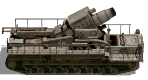
- Posts: 3700
- Joined: Mon Nov 27, 2017 10:24 pm
Re: How do you install scenario and campaigns
True, it's zipped correctly.Erik2 wrote:The zip is fine.
I'm sorry to say, but more likely it's the user who doesn't know how to use zip correctlyIchthyic wrote:you don't know how to use zip correctly!
But Erik, maybe you should consider removing the version number in the GGC folder ("Germany Grand Campaign_1.1"). And it's on v1.5 now. What I mean is, if someone is playing the campaign, he'd have to rename the folder name on every update, otherwise his savegames won't work.
Re: How do you install scenario and campaigns
Aha, I didn't know the version number (on the folder) would screw up saves.
I'll just add the version number to the zip file in future updates.
I'll just add the version number to the zip file in future updates.









