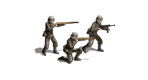game not working
Moderator: Slitherine Core
-
joerock22
- Captain - Heavy Cruiser

- Posts: 928
- Joined: Fri Oct 03, 2008 12:38 am
- Location: Connecticut, USA
game not working
I downloaded the game and clicked on the desktop shortcut, but nothing happens. I tried the shortcut in the actual Slitherine folder too. I also tried reinstalling, but that didn't work either. Any idea what's going on?
Thanks
Thanks
If you are in Vista: Can you right click the shortcut file and choose "Run as Administrator"
Tim van der Moer - CEO The Lordz Games Studio

http://www.thelordzgamesstudio.com
http://www.panzer-corps.com
http://www.commander-games.com

http://www.thelordzgamesstudio.com
http://www.panzer-corps.com
http://www.commander-games.com
-
IainMcNeil
- Site Admin

- Posts: 13558
- Joined: Fri Apr 01, 2005 10:19 am
-
joerock22
- Captain - Heavy Cruiser

- Posts: 928
- Joined: Fri Oct 03, 2008 12:38 am
- Location: Connecticut, USA
My hard drive is an AMD 2500+ w/ 1.75 GHz and 1.00 Gb RAM. My display adapter is a Radeon 9600 series. I don't know what else you might need or where in device manager to find it. This computer was built by a friend of my dad's, but it's the best PC I've ever owned and Commander: Europe at War works just fine. My operating system is Windows XP Professional. I tried uninstalling, redownloading, and reinstalling but that didn't work. I also tried right clicking on the icon and choosing run as administrator and DFI (me), but I that didn't work either. My order number is 4214647014.
I will be away from my PC for a couple days, so I won't be able to try any fixes until Sunday night. I will have my laptop with me, so I'll be able to check for replies, though. I have yet to see if my download works on Windows Vista.
Thanks, and it there's anything else you need let me know.
I will be away from my PC for a couple days, so I won't be able to try any fixes until Sunday night. I will have my laptop with me, so I'll be able to check for replies, though. I have yet to see if my download works on Windows Vista.
Thanks, and it there's anything else you need let me know.
-
firepowerjohan
- Brigadier-General - 8.8 cm Pak 43/41

- Posts: 1878
- Joined: Mon May 22, 2006 7:58 pm
- Contact:
Is Commander Europe at War currently working on that same machine or only from earlier experience? Trying to cinclude whether something happneed on your machine causing both to mal function.
Johan Persson - Firepower Entertainment
Lead Developer of CEAW, CNAW and World Empires Live (http://www.worldempireslive.com)
Lead Developer of CEAW, CNAW and World Empires Live (http://www.worldempireslive.com)
-
joerock22
- Captain - Heavy Cruiser

- Posts: 928
- Joined: Fri Oct 03, 2008 12:38 am
- Location: Connecticut, USA
Yes, CEAW is still working on my PC. I installed CNAW on my laptop, and it works on Vista. I noticed that the first thing that pops up after you install it is the command prompt, asking you to put in your graphic settings. Could something be wrong with my command prompt, because it never pops up? The command prompt works when I manually start it, so it's not 'broken.'
Like I said, I got CNAW to work on my laptop, so it's not the absolute end of the world if I can't play it on my PC.
Like I said, I got CNAW to work on my laptop, so it's not the absolute end of the world if I can't play it on my PC.
Last edited by joerock22 on Tue Oct 21, 2008 10:30 pm, edited 1 time in total.
Can I also add to this problem. I have run, played & enjoyed CEAW. I have purchased CNAW & installed on my Dell Vista MC, run as adminstrator & I can open the Menu page. I press Play & I get a run error message (Black box, Java mentioned but all too quicly to read - I have the latest Java version). I have gone to the main .exe programmes & enavbled compatability mode.
All to no avail - 1 game - no can play - very frustrating!
All to no avail - 1 game - no can play - very frustrating!
Have you already tried a fresh reinstall of your Java and the game? Just to be sure nothing is corrupted.
Tim aka LZ
Tim aka LZ
Tim van der Moer - CEO The Lordz Games Studio

http://www.thelordzgamesstudio.com
http://www.panzer-corps.com
http://www.commander-games.com

http://www.thelordzgamesstudio.com
http://www.panzer-corps.com
http://www.commander-games.com
-
IainMcNeil
- Site Admin

- Posts: 13558
- Joined: Fri Apr 01, 2005 10:19 am
I cant get the game working either. When you click on the PLAY link, a dos box flashs open with a message but shuts immediately. The message is
"Exception in thread "main" java.lang.NoClassDefFoundError: CNAW"
The OS is Windows XP and the version of java I have is
java version "1.6.0_07"
Java(TM) SE Runtime Environment (build 1.6.0_07-b06)
Please help. I will post this at Matrix Software to see if they can help also.
Thanks.
"Exception in thread "main" java.lang.NoClassDefFoundError: CNAW"
The OS is Windows XP and the version of java I have is
java version "1.6.0_07"
Java(TM) SE Runtime Environment (build 1.6.0_07-b06)
Please help. I will post this at Matrix Software to see if they can help also.
Thanks.
OK, I've got a work around that gets it going.
Instead of trying to run game from Menu, which would not work for me, open up a dos box and change directory to where you installed the game. eg C:\Matrix Games\Commander - Napoleon At War>
Then type at the command line
java -Xms256m -Xmx512m -classpath . CNAW
It then works fine.
Instead of trying to run game from Menu, which would not work for me, open up a dos box and change directory to where you installed the game. eg C:\Matrix Games\Commander - Napoleon At War>
Then type at the command line
java -Xms256m -Xmx512m -classpath . CNAW
It then works fine.
-
IainMcNeil
- Site Admin

- Posts: 13558
- Joined: Fri Apr 01, 2005 10:19 am
-
joerock22
- Captain - Heavy Cruiser

- Posts: 928
- Joined: Fri Oct 03, 2008 12:38 am
- Location: Connecticut, USA
You're right; it does work! I right clicked on the desktop shortcut and went to properties, then replaced the code at the end of the target line with your code. Thanks so much for the fix! Now I don't have leave my laptop on all night to play pbem games.Elio wrote:OK, I've got a work around that gets it going.
Instead of trying to run game from Menu, which would not work for me, open up a dos box and change directory to where you installed the game. eg C:\Matrix Games\Commander - Napoleon At War>
Then type at the command line
java -Xms256m -Xmx512m -classpath . CNAW
It then works fine.
-
stevenbrmbly
- Private First Class - Opel Blitz

- Posts: 3
- Joined: Sun Jul 05, 2009 10:29 pm
-
IainMcNeil
- Site Admin

- Posts: 13558
- Joined: Fri Apr 01, 2005 10:19 am
-
stevenbrmbly
- Private First Class - Opel Blitz

- Posts: 3
- Joined: Sun Jul 05, 2009 10:29 pm
Hi. I have tried running the game as administrator but that dosn't6 help and I tried the fix earlier in this thread. Still nothing I'm afraid. I can't check if CEAW runs on the PC because I don't have the activation code to install it. (It did work but the PC crashed earlier this year and I had to do a full reboot which cleared the programs (I lost the manual so I can't reinstall it).
Steve
Steve
-
firepowerjohan
- Brigadier-General - 8.8 cm Pak 43/41

- Posts: 1878
- Joined: Mon May 22, 2006 7:58 pm
- Contact:
stevenbrmbly wrote:Hi. I have tried running the game as administrator but that dosn't6 help and I tried the fix earlier in this thread. Still nothing I'm afraid. I can't check if CEAW runs on the PC because I don't have the activation code to install it. (It did work but the PC crashed earlier this year and I had to do a full reboot which cleared the programs (I lost the manual so I can't reinstall it).
Steve
You bought from Slitherine, Matrixgames or anywhere else?
Johan Persson - Firepower Entertainment
Lead Developer of CEAW, CNAW and World Empires Live (http://www.worldempireslive.com)
Lead Developer of CEAW, CNAW and World Empires Live (http://www.worldempireslive.com)
I have a similar problem with CEaWElio wrote:I cant get the game working either. When you click on the PLAY link, a dos box flashs open with a message but shuts immediately. The message is
"Exception in thread "main" java.lang.NoClassDefFoundError: CNAW"
The OS is Windows XP and the version of java I have is
java version "1.6.0_07"
Java(TM) SE Runtime Environment (build 1.6.0_07-b06)
Please help. I will post this at Matrix Software to see if they can help also.
Thanks.
Does anyone know how to help?
The Shortcuts target is:
"C:\Program Files\Slitherine\Military History Commander - Europe at War GOLD\jre\bin\java.exe" -Xss20m -Xms400m -Xmx800m -classpath . CEAW 14100
-
IainMcNeil
- Site Admin

- Posts: 13558
- Joined: Fri Apr 01, 2005 10:19 am