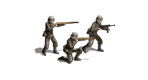Spartan on Windows 7 Problems
Moderator: Slitherine Core
Spartan on Windows 7 Problems
Greetings, I'm trying to play Spartan via CD. I've installed it as well various files suggested on the forums.
An error I am having now is access denied, if I run as administrator nothing happens at all, the game simply doesn't start.
I would appreciate some help! I am very fond of the idea of playing this classic once more.
An error I am having now is access denied, if I run as administrator nothing happens at all, the game simply doesn't start.
I would appreciate some help! I am very fond of the idea of playing this classic once more.
Re: Spartan on Windows 7 Problems
In which folder are you installing the game? Can you provide the full installation path?
Re: Spartan on Windows 7 Problems
C:\Program Files (x86)\Slitherine\Spartan
- Attachments
-
- Spartan.png (22.84 KiB) Viewed 7916 times
Re: Spartan on Windows 7 Problems
Uninstall and reinstall in a different folder.
Instead of installing in a C:\Program Files (x86)\ folder install in for example C:\Slitherine.
Instead of installing in a C:\Program Files (x86)\ folder install in for example C:\Slitherine.
Re: Spartan on Windows 7 Problems
Afraid the same issue is present. I've again been trying to run as administrator, as well only running one account on my PC. I've noticed other old games do the exact same thing.
- Attachments
-
- Access denied.png (11.88 KiB) Viewed 7903 times
Re: Spartan on Windows 7 Problems
This happenes everytime I'd try to launch the game, .exe files.
I've tried to change compatibility mode's, change permissions, firewalls to let it bypass. I'm forever taunted by Access Denied. :'(
I've tried to change compatibility mode's, change permissions, firewalls to let it bypass. I'm forever taunted by Access Denied. :'(
Re: Spartan on Windows 7 Problems
But are you login to Windows with an administrator account?
Re: Spartan on Windows 7 Problems
I believe so, and if not how would I check?
Re: Spartan on Windows 7 Problems
You need to contract the people you bought the PC from. If Dell is your computer you need to call them and ask what the Administrator password is. You can try login administrator and then No Password or "password" They may have used a simple password for the admin account. Basically you are stuck without admin account.
Your best bet is to take it to the people who built it, they usually use the same password and can give admin rights to the account your using if they can get in. Worse case they can transfer your data and reinstall the OS with a new account with admin rights but they will charge you for that. I personally think this is all you can do as its says you do not have admin rights.
I did find this on Youtube, I am not sure if it will work, but others said it did. I haven't reviewed the video but its for installing software on Win7 without admin rights. https://www.youtube.com/watch?v=hf19p4f_eiw
Slitherine, don't delete the link in the case so he can go to Youtube to maybe find a fix.
Your best bet is to take it to the people who built it, they usually use the same password and can give admin rights to the account your using if they can get in. Worse case they can transfer your data and reinstall the OS with a new account with admin rights but they will charge you for that. I personally think this is all you can do as its says you do not have admin rights.
I did find this on Youtube, I am not sure if it will work, but others said it did. I haven't reviewed the video but its for installing software on Win7 without admin rights. https://www.youtube.com/watch?v=hf19p4f_eiw
Slitherine, don't delete the link in the case so he can go to Youtube to maybe find a fix.
Re: Spartan on Windows 7 Problems
I've had this pc for several years, and played these old games in the past no problem. Suddenly it's happened, I'll give this a go perhaps.
Re: Spartan on Windows 7 Problems
To check if you are logged into Windows 7 as a user with administrative rights, please:
• open menu Start -> Control Panel
• open User accounts
• click "Manage another account"
There will be all user accounts listed on the page. Each account has assigned some status (Administrator, Standard user, etc.). Please make sure that you are logged into Windows under an account with the status "Administrator".
If you are not sure which account you are using to operate Windows, please open the main User Accounts page. The current user is displayed in the right part of the page.
• open menu Start -> Control Panel
• open User accounts
• click "Manage another account"
There will be all user accounts listed on the page. Each account has assigned some status (Administrator, Standard user, etc.). Please make sure that you are logged into Windows under an account with the status "Administrator".
If you are not sure which account you are using to operate Windows, please open the main User Accounts page. The current user is displayed in the right part of the page.
Re: Spartan on Windows 7 Problems
I can confirm that I'm logged into an administator account, even with the rights, I notice the spartan.exe launch you'd see in the processes, via Windows Task Manager vanishes a second or so after I tried to launch. For some reason it doesn't run, just stops without any error or warning.
Re: Spartan on Windows 7 Problems
Please try to disable all background programs in case these are interfering with the normal running of the game.
You can do this by running msconfig and disabling all non-windows start-up programs and services.
Then once you have disabled all non-Microsoft services, please run the game and see if the issue persists.
If it does not, please then reopen msconfig and reenable those services, one by one, until you find the program causing the problem.
A tutorial on how to do this can be found below:
https://us.battle.net/support/en/articl ... plications
You can do this by running msconfig and disabling all non-windows start-up programs and services.
Then once you have disabled all non-Microsoft services, please run the game and see if the issue persists.
If it does not, please then reopen msconfig and reenable those services, one by one, until you find the program causing the problem.
A tutorial on how to do this can be found below:
https://us.battle.net/support/en/articl ... plications
Re: Spartan on Windows 7 Problems
I'm afraid this hasn't fixed anything. 
Re: Spartan on Windows 7 Problems
Is your copy a retail copy? Does it have a serial number?
Re: Spartan on Windows 7 Problems
It's a retail, it doesn't require a serial key.
Re: Spartan on Windows 7 Problems
I suppose I have no right to ask for a free digital copy, download from your site. I purchased this from a store afterall.
Re: Spartan on Windows 7 Problems
The digital copy needs a serial number, so you won't be able to install it without having a serial number.
Try reinstalling DiretcX9.
1. Download DirectX from this link: http://www.microsoft.com/en-us/download ... px?id=8109
2. Run the downloaded file and extract the files to a folder of your choice
3. Open the folder where you've extracted the files and locate a file named "DXSETUP.exe"
4. Double click on that file to install DirectX
Try reinstalling DiretcX9.
1. Download DirectX from this link: http://www.microsoft.com/en-us/download ... px?id=8109
2. Run the downloaded file and extract the files to a folder of your choice
3. Open the folder where you've extracted the files and locate a file named "DXSETUP.exe"
4. Double click on that file to install DirectX
Re: Spartan on Windows 7 Problems
Afraid it's not working, if I bought and downloaded from the site do you think it'd work?
Re: Spartan on Windows 7 Problems
Honestly, I can't say it.
I think you could run the risk of experiencing the same issue, although I believe there are some differences between the two versions.
The game version should be displayed on to upper left of the game main menu screen. What version are you running?
I think you could run the risk of experiencing the same issue, although I believe there are some differences between the two versions.
The game version should be displayed on to upper left of the game main menu screen. What version are you running?