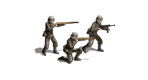I have tried to do that and it seems to not be working. I am going to try and delete everything and download the program again. Hopefully something will work but if not I will be back unfortunately.

Frustration!!!!!!!
 The download went fine but during installations I received 6 error messages.
The download went fine but during installations I received 6 error messages.
1. C:\Program files\Slitherine\Gate of Troy\data\movies\intro1.bik doesnt match the file in setups .cab file. The medium from which you are running the setup maybe corrupted; contact the software vendor.
2. C:\Program files\Slitherine\Gate of Troy\data\movies\spartan.bik doesnt match the file in setups .cab file. The medium from which you are running the setup maybe corrupted; contact the software vendor.
3. C:\Program files\Slitherine\Gate of Troy\data\battle\units\25.3pk doesnt match the file in setups .cab file. The medium from which you are running the setup maybe corrupted; contact the software vendor.
4. C:\Program files\Slitherine\Gate of Troy\data\battle\walls\default\castle-wall-left.tga doesnt match the file in setups .cab file. The medium from which you are running the setup maybe corrupted; contact the software vendor.
5. C:\Program files\Slitherine\Gate of Troy\directX81\directX.cab doesnt match the file in setups .cab file. The medium from which you are running the setup maybe corrupted; contact the software vendor.
6. C:\Program files\Slitherine\Gate of Troy\directX\DXNT.cab doesnt match the file in setups .cab file. The medium from which you are running the setup maybe corrupted; contact the software vendor.
On all 6 errors I was given the option of ABORT/RETRY/IGNORE. I chose ignore.
When I attempted to run the program i was given the following error
1. cannot find import; DLL maybe missing, corrupt, or wrong version file "d3drm.dll", error 126