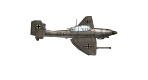How to Zoom-in/Zoom-out?
 How to Zoom-in/Zoom-out?
How to Zoom-in/Zoom-out?
Manual doesn´t give a key, tried arrows, but that didn´t work.
Re: How to Zoom-in/Zoom-out?
middle mouse wheel up and down, backwards and forwards etc
Re: How to Zoom-in/Zoom-out?
Ouchy. Notebook. Mousepad. No mousewheel. Please tell me there´s a key also.
Re: How to Zoom-in/Zoom-out?
unknown to me, always been a mouse, but will see if anyone else knows
 Re: How to Zoom-in/Zoom-out?
Re: How to Zoom-in/Zoom-out?
This should be a sticky for game designers:
***Never, never, NEVER tie a function to mousewheel only.***
Think of people who use a notebook/mousepad.
***Never, never, NEVER tie a function to mousewheel only.***
Think of people who use a notebook/mousepad.
Re: How to Zoom-in/Zoom-out?
It's not tied to the mouse wheel. How do you scroll a website? Do you have gestures?
Rok Breulj
Designer and Programmer
Proxy Studios
Designer and Programmer
Proxy Studios
Re: How to Zoom-in/Zoom-out?
So it should be up and down arrow keys. With mouse it's scrolling on middle button.
But nope, zoom is not tied to keys (or maybe with shift, ctrl or alt?): up and down are y-axis on the map, not z-axis.
But nope, zoom is not tied to keys (or maybe with shift, ctrl or alt?): up and down are y-axis on the map, not z-axis.
Re: How to Zoom-in/Zoom-out?
I scroll a website either with the up/down arrow buttons or by clicking-and-holding the sidebar with the LMB.
In the game, moving the mapview is no problem, but I expected the up/down arrows to zoom. They don´t.
Is zooming in/out even possible? The manual says nothing about it.
Re: How to Zoom-in/Zoom-out?
You are right. And most notebooks do not have a middle button.
Re: How to Zoom-in/Zoom-out?
you just set 2 fingers as middle mouse, any computer brought in the last few years atleast should be able to do this. My macbook pro zooms in and out on a bootcamped windows 10 using the track pad. no mouse required, actually i didnt have to set anything just did it.
Re: How to Zoom-in/Zoom-out?
Works for me..
Re: How to Zoom-in/Zoom-out?
I don´t think there is any way to simulate a middle button with my mousepad. Also, why no hotkey? I mean every single 3Dgame has up/down arrow or pgup/pgdown or +/- tied to zoom. I can´t think of any game that doesn´t have that hotkey. I could do without any other hotkey, just not this one. 
Re: How to Zoom-in/Zoom-out?
But my mousepad has no middle button.
Re: How to Zoom-in/Zoom-out?
What device are you on.
I'm using a macbook and thus I only have 1 button. But using 2 fingers for zoom in and out and 2 finger click for right, one finger fir left.
I played a whole game of gladius yesterday that way no issue. I'd need to understand what your running to help.
Alternate idea: buy a USB logitech mouse (those small ones are really good) costs like 5-10 dollars from memory
I'm using a macbook and thus I only have 1 button. But using 2 fingers for zoom in and out and 2 finger click for right, one finger fir left.
I played a whole game of gladius yesterday that way no issue. I'd need to understand what your running to help.
Alternate idea: buy a USB logitech mouse (those small ones are really good) costs like 5-10 dollars from memory
Re: How to Zoom-in/Zoom-out?
I have a mouse (2, actually  ), but I don´t want to carry it around with me all day. Also, it doesn´t fit well into my computer bag.
), but I don´t want to carry it around with me all day. Also, it doesn´t fit well into my computer bag.
What´s the trouble with having zoom keys, as in every single 3D game?
What´s the trouble with having zoom keys, as in every single 3D game?