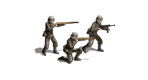After I click "Play Game", the game program started but it does not display correctly so that I cannot start my game. Is there anyone has the same issue as me? Thanks.
I took a screenshot:
the main menu of game cannot display properly
Re: the main menu of game cannot display properly
welcome to the forum and sorry for you issue, could you please give more details, thanks
How to get a DirectX Diagnostic file:
1. click on "START"
2. click "run"
3. type in "dxdiag" and click "OK"
4. check through the tabs and perform all tests
5. click "Save all Information..." and save the text file to a location of your choice
We prefer that DxDiag files be posted as message attachments rather than pasted into the body of the post.
once the report has been made, just zip the file then attach it to your post as it's a Txt file which is then not permitted to attach to the forum, where as a zip file is.
How to get a DirectX Diagnostic file:
1. click on "START"
2. click "run"
3. type in "dxdiag" and click "OK"
4. check through the tabs and perform all tests
5. click "Save all Information..." and save the text file to a location of your choice
We prefer that DxDiag files be posted as message attachments rather than pasted into the body of the post.
once the report has been made, just zip the file then attach it to your post as it's a Txt file which is then not permitted to attach to the forum, where as a zip file is.
Re: the main menu of game cannot display properly
Thanks for your help. The attached file is my DxDiag. Appreciate.zakblood wrote: ↑Sun Feb 24, 2019 7:12 am welcome to the forum and sorry for you issue, could you please give more details, thanks
How to get a DirectX Diagnostic file:
1. click on "START"
2. click "run"
3. type in "dxdiag" and click "OK"
4. check through the tabs and perform all tests
5. click "Save all Information..." and save the text file to a location of your choice
We prefer that DxDiag files be posted as message attachments rather than pasted into the body of the post.
once the report has been made, just zip the file then attach it to your post as it's a Txt file which is then not permitted to attach to the forum, where as a zip file is.
Re: the main menu of game cannot display properly
and atm your o/s is using the onboard GPU and not the dedi card, so won't workGame Requirements
4GB Ram
250 MB HDD
Windows 7 and up
2.3GHZ CPU
DirectX10 Shader model 3+
Nvidia/Radeon video card
Code: Select all
https://www.techadvisor.co.uk/how-to/pc-components/how-set-default-graphics-card-3612668/Re: the main menu of game cannot display properly
Hi, I have changed the setting but it does not work.zakblood wrote: ↑Sun Feb 24, 2019 2:22 pmand atm your o/s is using the onboard GPU and not the dedi card, so won't workGame Requirements
4GB Ram
250 MB HDD
Windows 7 and up
2.3GHZ CPU
DirectX10 Shader model 3+
Nvidia/Radeon video card
change that by following the link and it should work fine with no issues, good luckCode: Select all
https://www.techadvisor.co.uk/how-to/pc-components/how-set-default-graphics-card-3612668/
Re: the main menu of game cannot display properly
only other options is running the game and or if your using steam as admin

other than that, if the laptop won't alter the display from onboad to dedi, then not alot i can do regarding help, as most of the time, eg 99% it does, once the game is told to use a given item etcAlso besides running the game as admin, you might also have to run Steam client.
How to Run Steam as Administrator:
- Navigate your Steam installation file (By default, it is in C:\Program Files (x86)\Steam).
- Right-click the Steam executable.
- Follow the above steps to set it to Run as Administrator.
- Restart Steam.
Re: the main menu of game cannot display properly
Really appreciate your help, unfortunately, the issue still exists. It is a little weird that my Surface Pro can run this game without any issue and it does not have an NVIDIA or AMD graph card.zakblood wrote: ↑Sun Feb 24, 2019 3:02 pm only other options is running the game and or if your using steam as adminother than that, if the laptop won't alter the display from onboad to dedi, then not alot i can do regarding help, as most of the time, eg 99% it does, once the game is told to use a given item etcAlso besides running the game as admin, you might also have to run Steam client.
How to Run Steam as Administrator:
- Navigate your Steam installation file (By default, it is in C:\Program Files (x86)\Steam).
- Right-click the Steam executable.
- Follow the above steps to set it to Run as Administrator.
- Restart Steam.
Re: the main menu of game cannot display properly
you can always apply for staff support through your account and open a support ticket, they maybe able to help more of offer some new advice
http://www.matrixgames.com/forums/tm.asp?m=3901652
just goto the support link below, and a read me on how to is posted above
http://www.slitherine.com/support/
http://www.matrixgames.com/forums/tm.asp?m=3901652
just goto the support link below, and a read me on how to is posted above
http://www.slitherine.com/support/
Re: the main menu of game cannot display properly
Thanks. I have submitted a help ticket. Hope they can help me.zakblood wrote: ↑Sun Feb 24, 2019 3:44 pm you can always apply for staff support through your account and open a support ticket, they maybe able to help more of offer some new advice
http://www.matrixgames.com/forums/tm.asp?m=3901652
just goto the support link below, and a read me on how to is posted above
http://www.slitherine.com/support/