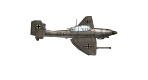I have not yet been able to complete the tutorial. In 4 attempts something happens each time that either stops the tutorial, won't let me exit via F1, or is on the wrong page.
First time through I tried to exit using F1 and it did not work. I could not exit the game at all as the menu to exit the game is disabled by the tutorial.
Second time through tutorial just stopped working. Hung up and again no way to exit.
Third time through tutorial stopped working. Same exit problem.
I gave up and came back 10 days later (today) and tried it again. After about 2 pages I was suddenly on the wrong page for the popups. So I could not click on the area required to continue the tutorial. Same exit problem.
I give up. Stellaris is out next week so I will invest my time in a game that hopefully works as advertised.
Tutorial Buggy
Re: Tutorial Buggy
site or steam version?
90% of all error's are software / hardware error's on users side and not game related tbh, but lets see if we can help
How to get a DxDiag report file:
1. Click on "START" (on Windows 8 press “Windows key” and the “R” key at the same time)
2. Click "run" (skip this step on Windows 8 )
3. Type in "dxdiag" and click "OK"
4. Check through the tabs and perform all tests
5. Click "Save all Information..." and save the text file to a location of your choice
We prefer that DxDiag files be posted as message attachments (zip) rather than pasted into the body of the post.
add the exe of the game to your Anti Virus and firewall program, to make sure check the logs of these to see if it was one if any of them was to blame.
That usually means a 3rd party program, like an Internet security programs, is or could be interfering with the game or update installation.
run the game from a admin account and use full admin permissions.
please make sure all game pre requisite are installed with the game, even if you think or fully know there are already installed, it will only over write, and it may be that you have a older or newer version of these where as the game in question may need a certain version.
please make sure you are running the latest game version and have up to date drivers installed on your pc,
If you have the original version. So you'll need to update it from the Internet.
Please note that you'll only need the last update, as the updates are comprehensive. (not needed with steam)
90% of all error's are software / hardware error's on users side and not game related tbh, but lets see if we can help
How to get a DxDiag report file:
1. Click on "START" (on Windows 8 press “Windows key” and the “R” key at the same time)
2. Click "run" (skip this step on Windows 8 )
3. Type in "dxdiag" and click "OK"
4. Check through the tabs and perform all tests
5. Click "Save all Information..." and save the text file to a location of your choice
We prefer that DxDiag files be posted as message attachments (zip) rather than pasted into the body of the post.
add the exe of the game to your Anti Virus and firewall program, to make sure check the logs of these to see if it was one if any of them was to blame.
That usually means a 3rd party program, like an Internet security programs, is or could be interfering with the game or update installation.
run the game from a admin account and use full admin permissions.
please make sure all game pre requisite are installed with the game, even if you think or fully know there are already installed, it will only over write, and it may be that you have a older or newer version of these where as the game in question may need a certain version.
please make sure you are running the latest game version and have up to date drivers installed on your pc,
If you have the original version. So you'll need to update it from the Internet.
Please note that you'll only need the last update, as the updates are comprehensive. (not needed with steam)
Re: Tutorial Buggy
Attached is the DxDiag file. I'm running the steam version. I run windows 10 on my Mac Pro using bootcamp. As I only run games and use Firefox I have no antiviral software installed beyond windows defender. It is an admin account with full admin permissions.
- Attachments
-
- NewZip.zip
- (12.78 KiB) Downloaded 137 times
Re: Tutorial Buggy
sorry i have no idea on mac stuff i'm sorry to say, error's in logs seems to say this,
AppTermFailureEvent, there are a couple of game ones, but i'd normally say this
AppTermFailureEvent which means,
A problem caused this program to stop interacting with Windows. ... Description: The Background Intelligent Transfer Service service terminated with service-specific error %%-2147024864. ... Description: The event logging service encountered an error (res=32) while initializing logging ..
in english means, something isn't talking to something else in windows, it's a system error, no idea if it's a boot camp one or not, as it's not a game error that's been logged as yet so no data on anyone having the same error with a pc using windows 10 or any other version, for me you can always ask support please contact support[at]slitherine.co.uk as they may have more info than me as i'm only community support, so don't have full access or all game info, just front line here atm
sorry there's no guarantee that it will work if you are in a Mac, even when running under bootcamp, unless it's tested or mentioned on the game description / on release...
AppTermFailureEvent, there are a couple of game ones, but i'd normally say this
but may or may not apply to you...add the exe of the game to your Anti Virus and firewall program, to make sure check the logs of these to see if it was one if any of them was to blame.
That usually means a 3rd party program, like an Internet security programs, is or could be interfering with the game or update installation.
run the game from a admin account and use full admin permissions.
please make sure all game pre requisite are installed with the game, even if you think or fully know there are already installed, it will only over write, and it may be that you have a older or newer version of these where as the game in question may need a certain version.
please make sure you are running the latest game version and have up to date drivers installed on your pc,
If you have the original version. So you'll need to update it from the Internet.
Please note that you'll only need the last update, as the updates are comprehensive. (not needed with steam)
Mac Pro using bootcamp
AppTermFailureEvent which means,
A problem caused this program to stop interacting with Windows. ... Description: The Background Intelligent Transfer Service service terminated with service-specific error %%-2147024864. ... Description: The event logging service encountered an error (res=32) while initializing logging ..
in english means, something isn't talking to something else in windows, it's a system error, no idea if it's a boot camp one or not, as it's not a game error that's been logged as yet so no data on anyone having the same error with a pc using windows 10 or any other version, for me you can always ask support please contact support[at]slitherine.co.uk as they may have more info than me as i'm only community support, so don't have full access or all game info, just front line here atm
sorry there's no guarantee that it will work if you are in a Mac, even when running under bootcamp, unless it's tested or mentioned on the game description / on release...