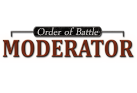I am trying to work through two serious issues with the Campaign Editor:
1) It will not assign a name to any campaign I develop except "name". I can go in the text file and change it but why won't it automatically assign the name I gave it when starting the campaign?
2) The scenarios will not start in the editor or the regular play mode!
Does anyone have any idea how to troubleshoot these issues? I wonder if the two issues are related, because they both showed up when I tried to add some new scenarios to a campaign. I have reinstalled the OoB program, assigned various names to new campaigns, and tried several different times to start the campaign with differing scenarios that I know have played just fine previously.
I will also post this on the Tech Support page but wanted to see if anybody in Scenario Design forum had any ideas.
thanks in advance,
conboy
ps Erik2 please pm me wrt another matter. I can't seem to get through to you via pm.
Campaign editor problems
Moderators: Order of Battle Moderators, The Artistocrats
Re: Campaign editor problems
Did you delete your My Games OOB folder as well when you did the reinstall?
Made sure that the registry was purged?
Have you tried (copying to the My Games folder) and opening an official campaign in the campaign editor and save it as something else?
I have had issues with not being able to save a (fresh) custom campaign. Nothing happened. I had to start from scratch.
Made sure that the registry was purged?
Have you tried (copying to the My Games folder) and opening an official campaign in the campaign editor and save it as something else?
I have had issues with not being able to save a (fresh) custom campaign. Nothing happened. I had to start from scratch.
Re: Campaign editor problems
Where did you assign new names to campaigns? I assume it's custom campaigns only, as you should never edit the stock campaign in the game's main installation?Does anyone have any idea how to troubleshoot these issues? I wonder if the two issues are related, because they both showed up when I tried to add some new scenarios to a campaign. I have reinstalled the OoB program, assigned various names to new campaigns, and tried several different times to start the campaign with differing scenarios that I know have played just fine previously.
(you may copy these though for modding them).
To be playable in the game your custom campaigns need to be in:
..\My Games\Order of Battle - WW2\Campaigns\your_campaign_folder_name
To be playable in that cam the various scenarios of your custom campaign belong into:
..\My Games\Order of Battle - WW2\Campaigns\your_campaign_folder_name\Scenarios\
If that is set correctly, click the Single Player section in the game, then "Custom Content" to cycle through available custom campaigns.
---------------------
Note that the scenarios are not in this location when you just created some new in the ***scenario editor***. As long you do not put them into your custom campaign setup they remain in ..\My Games\Order of Battle - WW2\Scenarios to be edited further (= the ***scenario editor*** loads them still from there, but the game does not)
---------------------
Also, in the ***campaign editor***, check if the scenarios you made/added are correctly linked into the campaign, in the pic below, pls. see for the "scenario folder name":
The name you enter there needs to be exactly the same as the folder name of the particular scenario
-
conboy
- Lieutenant Colonel - Fw 190A

- Posts: 1159
- Joined: Sun Apr 09, 2017 4:18 pm
- Location: Lower Alabama
Re: Campaign editor problems
Bebro, Erik2;
Thanks -- it all checks out except for the registry cleaning. I'll do that this weekend and then try the campaign import/rename and see if that works. I'll edit this message with a report on how it goes.
thanks again!
conboy
Thanks -- it all checks out except for the registry cleaning. I'll do that this weekend and then try the campaign import/rename and see if that works. I'll edit this message with a report on how it goes.
thanks again!
conboy
-
conboy
- Lieutenant Colonel - Fw 190A

- Posts: 1159
- Joined: Sun Apr 09, 2017 4:18 pm
- Location: Lower Alabama
Re: Campaign editor problems
No Joy Yet:
I deleted the contents of the Artistocrats registry and reinstalled OoB from Steam. Several times. Registry is clean and game installed okay. Plays fine except for Multiplayer, which is a different issue of course (v 8.0.4).
Then I copied one of Erik's campaigns to the Campaign directory.
I opened it from the single player Custom Content menu and it worked just fine through starting scenario play.
I closed it and added one of my scenarios to Erik's campaign as the first scenario and the campaign started fine in play mode with my scenario. It replaced Erik's starting scenario with mine and started just fine.
I deleted all the scenarios from the Scenario branches map in Erik's campaign, except mine, and it started the scenario fine in play mode.
I renamed Erik's campaign (with my scenario) with a new name, since I knew it worked, but the scenario won't play. I checked the settings between the two campaigsn, they appear to be the same.
So, if I rename a campaign that works, it retains the settings, but won't start the scenario in play mode. Just opens up the start screen but the loading bar never advances. The hints appear in sequence, but the loading bar sticks at the start nothing loads.
It appears that my campaign editor will successfully edit and start campaigns that were previously ok (and play them), but will not allow me to create a new campaign that works, or rename scenario that works to a new name and start that scenario play in play mode.
I have also tried creating new campaigns per Bru's campaign editor, and they don't work either. I have successfully created them before by that procedure.
I now know that
1) the scenarios are fine because they play in previously developed campaigns
2) If I save a campaign that works to a different name, it won't work, despite the settings apparently being the same as the one that did work.
3) The scenario developer will not let me create new campaigns that work -- i.e., begin scenario play in play mode.
The main issue remains --
Why won't the campaign editor allow me to create a new campaign that starts a scenario in the play mode? Even if I try to rename a campaign that works to a new name?
Possibilities:
1) There is a setting that changes/resets when you rename a campaign that I can't find (I know the core needs rework but that's easy enough). but that wouldn't stop me from making a new campaign that works...
2) I am too ignorant to make a new campaign even though I have done it several times prior to the onset of these problems.
3) There is something wrong with the campaign editor that prevents me from introducing new campaigns -- even though they have been successfully introduced to the campaign list before.
4) I am not holding my lips right when I try to make a new campaign or rename one that works.
5) There is a registry file that I need to get rid of and then reinstall.
I am at my wits' end! (again) Please advise -- any more troubleshooting hints while we are waiting for Steam to update us again so we can play?
conboy
PS the "name" issue has gone away -- you have to put the name on the map so that was a non-issue. I hope this scenario creation issue is a similar one -- I am simply missing a very important, but obscure, setting somewhere.
I deleted the contents of the Artistocrats registry and reinstalled OoB from Steam. Several times. Registry is clean and game installed okay. Plays fine except for Multiplayer, which is a different issue of course (v 8.0.4).
Then I copied one of Erik's campaigns to the Campaign directory.
I opened it from the single player Custom Content menu and it worked just fine through starting scenario play.
I closed it and added one of my scenarios to Erik's campaign as the first scenario and the campaign started fine in play mode with my scenario. It replaced Erik's starting scenario with mine and started just fine.
I deleted all the scenarios from the Scenario branches map in Erik's campaign, except mine, and it started the scenario fine in play mode.
I renamed Erik's campaign (with my scenario) with a new name, since I knew it worked, but the scenario won't play. I checked the settings between the two campaigsn, they appear to be the same.
So, if I rename a campaign that works, it retains the settings, but won't start the scenario in play mode. Just opens up the start screen but the loading bar never advances. The hints appear in sequence, but the loading bar sticks at the start nothing loads.
It appears that my campaign editor will successfully edit and start campaigns that were previously ok (and play them), but will not allow me to create a new campaign that works, or rename scenario that works to a new name and start that scenario play in play mode.
I have also tried creating new campaigns per Bru's campaign editor, and they don't work either. I have successfully created them before by that procedure.
I now know that
1) the scenarios are fine because they play in previously developed campaigns
2) If I save a campaign that works to a different name, it won't work, despite the settings apparently being the same as the one that did work.
3) The scenario developer will not let me create new campaigns that work -- i.e., begin scenario play in play mode.
The main issue remains --
Why won't the campaign editor allow me to create a new campaign that starts a scenario in the play mode? Even if I try to rename a campaign that works to a new name?
Possibilities:
1) There is a setting that changes/resets when you rename a campaign that I can't find (I know the core needs rework but that's easy enough). but that wouldn't stop me from making a new campaign that works...
2) I am too ignorant to make a new campaign even though I have done it several times prior to the onset of these problems.
3) There is something wrong with the campaign editor that prevents me from introducing new campaigns -- even though they have been successfully introduced to the campaign list before.
4) I am not holding my lips right when I try to make a new campaign or rename one that works.
5) There is a registry file that I need to get rid of and then reinstall.
I am at my wits' end! (again) Please advise -- any more troubleshooting hints while we are waiting for Steam to update us again so we can play?
conboy
PS the "name" issue has gone away -- you have to put the name on the map so that was a non-issue. I hope this scenario creation issue is a similar one -- I am simply missing a very important, but obscure, setting somewhere.
-
conboy
- Lieutenant Colonel - Fw 190A

- Posts: 1159
- Joined: Sun Apr 09, 2017 4:18 pm
- Location: Lower Alabama
Re: Campaign editor problems
I have no idea what happened, but this morning I decided to try to create a new campaign one more time and it worked. Tried it last night and failed.
Maybe there was an upload/update from Steam last night but I didn't see anything about it. Still running v 7.1.8, only now the Campaign Editor works.
Maybe it'll remain stable now.
Thanks again to all who tried to help.
conboy
Maybe there was an upload/update from Steam last night but I didn't see anything about it. Still running v 7.1.8, only now the Campaign Editor works.
Maybe it'll remain stable now.
Thanks again to all who tried to help.
conboy
-
terminator
- Field Marshal - Elefant

- Posts: 5863
- Joined: Mon Aug 15, 2011 12:48 pm
- Location: the land of freedom
Re: Campaign editor problems
The name of the campaign that appears in the game is the name of the map. It’s different from the name you use to back up all the campaign files in the campaign Editor.conboy wrote: ↑Fri Jul 12, 2019 12:54 am I am trying to work through two serious issues with the Campaign Editor:
1) It will not assign a name to any campaign I develop except "name". I can go in the text file and change it but why won't it automatically assign the name I gave it when starting the campaign?
-
conboy
- Lieutenant Colonel - Fw 190A

- Posts: 1159
- Joined: Sun Apr 09, 2017 4:18 pm
- Location: Lower Alabama
Re: Campaign editor problems
All, Terminator's post is exactly correct and describes the "problem" and how to deal with it. All new Campaign designers should read it.
Terminator,
Thanks again for checking out my posts. I figured that out a little while ago and should have posted that the "Name" problem was an issue with the operator(me), not the software. I should have announced that earlier - my bad.
Now I am wondering if there is a problem with one of my scenarios that prevents the Campaign Editor from loading more than a couple of scenarios, or deleting scenarios, or adding scenarios to a Campaign. It was working with 6 scenarios, I tried to add some, then crash hard, many hours trying to troubleshoot. Who knows what I'm doing wrong! Or if I am even doing anything wrong and my Campaign Editor has a flaw in it somewhere that I can't find or fix with re-installs.
I am following the procedure that you and Bru discussed on another thread to add scenarios. It's not complicated, but doesn't work for me - yet.
This is painful!
thanks again,
conboy
Terminator,
Thanks again for checking out my posts. I figured that out a little while ago and should have posted that the "Name" problem was an issue with the operator(me), not the software. I should have announced that earlier - my bad.
Now I am wondering if there is a problem with one of my scenarios that prevents the Campaign Editor from loading more than a couple of scenarios, or deleting scenarios, or adding scenarios to a Campaign. It was working with 6 scenarios, I tried to add some, then crash hard, many hours trying to troubleshoot. Who knows what I'm doing wrong! Or if I am even doing anything wrong and my Campaign Editor has a flaw in it somewhere that I can't find or fix with re-installs.
I am following the procedure that you and Bru discussed on another thread to add scenarios. It's not complicated, but doesn't work for me - yet.
This is painful!
thanks again,
conboy