Editor issues
Moderators: The Artistocrats, Order of Battle Moderators
-
bru888
- Order of Battle Moderator
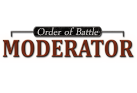
- Posts: 6184
- Joined: Sun Jan 10, 2016 5:39 pm
- Location: United States
Re: Editor issues
I would send all of these editor crash reports except that I don't want to clog their servers. Thank goodness the game itself is not this unstable. I've learned to save early and often when using the editor, also to close it and reopen it frequently. It still dumps me out on its own, even so. 
- Bru
Re: Editor issues
Odd, I have almost zero crashings in the editor.
The game itself is another issue.
The game itself is another issue.
Re: Editor issues
Any hope of getting proper AI Team numbers displayed?
They seem to work until about 20, but higher numbers are just displayed as blank (or maybe reusing a lower number).
This a very neat way to make sure all units have been assigned to a AI Team (key-click j ).
They seem to work until about 20, but higher numbers are just displayed as blank (or maybe reusing a lower number).
This a very neat way to make sure all units have been assigned to a AI Team (key-click j ).
-
bru888
- Order of Battle Moderator
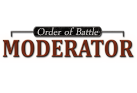
- Posts: 6184
- Joined: Sun Jan 10, 2016 5:39 pm
- Location: United States
Re: Editor issues
"Ignore enemy" is inoperative in a Setup AI Team trigger. It cannot actually be set but clicking the box will remove the Target Hex and return the Aggression setting back to default. Basically, it acts like a reset button.
- Bru
-
bru888
- Order of Battle Moderator
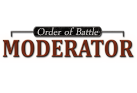
- Posts: 6184
- Joined: Sun Jan 10, 2016 5:39 pm
- Location: United States
Re: Editor issues
Sigh. And this is not really every time the editor boots me out!
But, good soldier am I. Realizing that it could be my computer or program installation, and that this game brings more joy than various complaints about it, I deal with this annoyance and persevere. Besides, if it was a pandemic problem, I am sure that developers and guest star DLC designers would have noticed and have done/requested to be done/ something about it.
- Bru
-
bru888
- Order of Battle Moderator
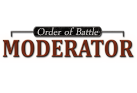
- Posts: 6184
- Joined: Sun Jan 10, 2016 5:39 pm
- Location: United States
Re: Editor issues
So finally I took a page out of my own book of stuff that I tell everybody else to do and don't do myself!bru888 wrote: ↑Fri Jul 06, 2018 12:13 am I would send all of these editor crash reports except that I don't want to clog their servers. Thank goodness the game itself is not this unstable. I've learned to save early and often when using the editor, also to close it and reopen it frequently. It still dumps me out on its own, even so.
That is, I took these steps to exclude OOB from Windows Defender scrutiny:
Then I went to Task Manager and after careful research, I disabled all of these startup processes which I found out were not necessary; that is, not for the simple ways in which I use my laptop (it's been running fine since and doing everything I want it to do but the emphasis here is on "careful"):
The two programs at the bottom of the list that I do permit to start with Windows, I turn them off in the system tray before I begin working with the OOB editor.
Disk defragmentation was never a problem for me because I do it regularly but I will mention it anyway.
I still follow the precautions of saving the scenario/campaign every time I finish some detail and I frequently close and reopen the program to refresh it.
Result: No more crashes while OOB-editing. Knock on wood. I still think that I should not have to do these things and that the program "leaks resources" or something like that when in editor mode (I don't know the exact technical terms), but I can live with this situation now.
- Bru







