Maybe someone here can help me out. I'm really enjoying this game, but I have been encountering crashes consistently since I started playing it. I've included a screenshot of the log file at the point of the crash.
System Info:
Processor Information:
Vendor: GenuineIntel
CPU Family: 0x6
CPU Model: 0x3c
CPU Stepping: 0x3
CPU Type: 0x0
Speed: 3392 Mhz
4 logical processors
4 physical processors
HyperThreading: Unsupported
FCMOV: Supported
SSE2: Supported
SSE3: Supported
SSSE3: Supported
SSE4a: Unsupported
SSE41: Supported
SSE42: Supported
Network Information:
Network Speed:
Operating System Version:
Windows 10 (64 bit)
NTFS: Supported
Crypto Provider Codes: Supported 311 0x0 0x0 0x0
Video Card:
Driver: Intel(R) HD Graphics 4600
DirectX Driver Name: aticfx32.dll
Driver Version: 10.18.15.4256
DirectX Driver Version: 8.17.10.1429
Driver Date: 17 July 2015
OpenGL Version: 4.5
Desktop Color Depth: 32 bits per pixel
Monitor Refresh Rate: 60 Hz
DirectX Card: AMD Radeon R9 200 / HD 7900 Series
VendorID: 0x1002
DeviceID: 0x6798
Number of Monitors: 1
Number of Logical Video Cards: 1
No SLI or Crossfire Detected
Primary Display Resolution: 2560 x 1440
Desktop Resolution: 2560 x 1440
Primary Display Size: 23.50" x 13.23" (26.97" diag)
59.7cm x 33.6cm (68.5cm diag)
Primary Bus Type Not Detected
Primary VRAM: 1024 MB
Supported MSAA Modes: 2x 4x 8x
Sound card:
Audio device: Line (Steinberg UR22)
Memory:
RAM: 16271 Mb
Miscellaneous:
UI Language: English
Microphone: Not set
Media Type: DVD
Total Hard Disk Space Available: 1400544 Mb
Largest Free Hard Disk Block: 158925 Mb
OS Install Date: Dec 31 1969
Game Controller: XInput Controller #1 detected
Consistent Crashing
-
Malformata
- Private First Class - Wehrmacht Inf
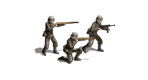
- Posts: 9
- Joined: Tue Apr 28, 2015 4:50 am
Consistent Crashing
- Attachments
-
- Picture of log at crash point.
- star hammer crash log.png (200.21 KiB) Viewed 5152 times
Re: Consistent Crashing
what video driver are you using?

Crypto Provider Codes: Supported 311 0x0 0x0 0x0
tbh some of the logs don't make sense either as stand out as way odd tbh...Driver: Intel(R) HD Graphics 4600
which now make me think you have more than a simple program error as well, any others noticed?OS Install Date: Dec 31 1969
Video Card:
Driver: Intel(R) HD Graphics 4600
as for a wild guess, you don't have the correct driver loaded, or the game not using the correct chip, as it seems you have a dual chip vga system, known to give more than a few errors in most gamers tbh i'm sorry to sayDirectX Card: AMD Radeon R9 200 / HD 7900 Series
-
Malformata
- Private First Class - Wehrmacht Inf
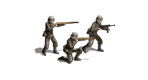
- Posts: 9
- Joined: Tue Apr 28, 2015 4:50 am
Re: Consistent Crashing
Interesting. Thanks for taking a look. I was running the AMD beta driver until it updated today- version 15.11.
Thanks for pointing out the bizarre system info listing; I should have looked a bit closer. I took that from steam's System Information tool. I just ran dxdiag and it reports normally. Any ideas why steam would have this bizarre discrepancy? For what it's worth, Star Hammer is the first game to have given me any trouble in recent memory.
Thanks for pointing out the bizarre system info listing; I should have looked a bit closer. I took that from steam's System Information tool. I just ran dxdiag and it reports normally. Any ideas why steam would have this bizarre discrepancy? For what it's worth, Star Hammer is the first game to have given me any trouble in recent memory.
-
Malformata
- Private First Class - Wehrmacht Inf
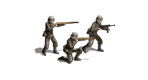
- Posts: 9
- Joined: Tue Apr 28, 2015 4:50 am
Re: Consistent Crashing
Sorry to double up on posts, but it occurred to me that Steam's incorrect summation of my computer hardware should have little effect on Star Hammer. Indeed, as can be seen below, Star Hammer detects the correct hardware. It's certainly bizarre that Steam doesn't correctly detect it, but, I imagine, another problem entirely.
From Star Hammer Log:
Initialize engine version: 5.1.3f1 (b0a23b31c3d8)
GfxDevice: creating device client; threaded=1
Direct3D:
Version: Direct3D 11.0 [level 11.0]
Renderer: AMD Radeon R9 200 / HD 7900 Series (ID=0x6798)
Vendor: ATI
VRAM: 3050 MB
From Star Hammer Log:
Initialize engine version: 5.1.3f1 (b0a23b31c3d8)
GfxDevice: creating device client; threaded=1
Direct3D:
Version: Direct3D 11.0 [level 11.0]
Renderer: AMD Radeon R9 200 / HD 7900 Series (ID=0x6798)
Vendor: ATI
VRAM: 3050 MB
Re: Consistent Crashing
well imo it shouldn't be a issue with drx version as steam loads the ones for the game anyway, even if you already have them, so maybe you need to take this to tech support for more info and a better answer
viewforum.php?f=381
good luck
viewforum.php?f=381
good luck
-
Malformata
- Private First Class - Wehrmacht Inf
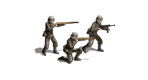
- Posts: 9
- Joined: Tue Apr 28, 2015 4:50 am
Re: Consistent Crashing
Thanks!







