map auto scrolls to right
-
freshveggies
- Private First Class - Wehrmacht Inf
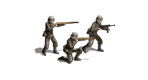
- Posts: 8
- Joined: Sat Jul 15, 2017 1:33 pm
map auto scrolls to right
The map scrolls to the right, automatically. It makes the game difficult to play if zoomed in. I'm unable to share the video I made of the behavior, since the site won't let me add the link ... (too spammy for a new user, apparently).
Re: map auto scrolls to right
sorry about your issues, steam or site version and patch level please
How to get a DirectX Diagnostic file:
1. click on "START"
2. click "run"
3. type in "dxdiag" and click "OK"
4. check through the tabs and perform all tests
5. click "Save all Information..." and save the text file to a location of your choice
We prefer that DxDiag files be posted as message attachments rather than pasted into the body of the post.
thanks
How to get a DirectX Diagnostic file:
1. click on "START"
2. click "run"
3. type in "dxdiag" and click "OK"
4. check through the tabs and perform all tests
5. click "Save all Information..." and save the text file to a location of your choice
We prefer that DxDiag files be posted as message attachments rather than pasted into the body of the post.
thanks
Re: map auto scrolls to right
I've seen this before. It's usually because of another peripheral device plugged in the pc. Do you have any joystick, controller, etc... plugged in?freshveggies wrote:The map scrolls to the right, automatically. It makes the game difficult to play if zoomed in. I'm unable to share the video I made of the behavior, since the site won't let me add the link ... (too spammy for a new user, apparently).
-
freshveggies
- Private First Class - Wehrmacht Inf
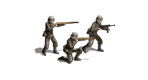
- Posts: 8
- Joined: Sat Jul 15, 2017 1:33 pm
Re: map auto scrolls to right
PC version, 1.02 hotfix applied. Direct X diagnostic report attached.
The touchpad is disabled during gameplay, with only the mouse used as input.
There is a SpacePilot Pro driver installed, but the device has never been connected during gameplay.
The touchpad is disabled during gameplay, with only the mouse used as input.
There is a SpacePilot Pro driver installed, but the device has never been connected during gameplay.
- Attachments
-
- DxDiag.zip
- (14.39 KiB) Downloaded 193 times
Last edited by freshveggies on Tue Jul 18, 2017 1:51 pm, edited 1 time in total.
Re: map auto scrolls to right
can't see the attachment? report etc
-
freshveggies
- Private First Class - Wehrmacht Inf
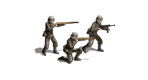
- Posts: 8
- Joined: Sat Jul 15, 2017 1:33 pm
Re: map auto scrolls to right
try now ... I edited my previous post
Re: map auto scrolls to right
what sort of device is it? a dell?
NVIDIA Quadro K1100M is a DirectX 11 and OpenGL 4.3 compatible graphics card for mobile workstations, is a middle-class business card based on the 28nm, Kepler architecture.
It's based on the Kepler GK107 and offers 384 Shader Processing Units, 32 TMUs and 16 ROPs, on a 128-bit memory interface of fast GDDR5. The central unit runs at 706MHz and the memory clock operates at up to 700MHz.
Quadro K1100M's drivers are certified for professional applications only. Its gaming performance is comparable to GeForce GT 640M
so not a gaming card as such, but shouldn't be an issue with it tbh, just using this as notes for others if needed.
drivers up to date with vga above ^^
Native Mode: 3200 x 1800(p) (59.982Hz) and on a System DPI Setting: 120 DPI (125 percent)
so cpu and memory ok, same as video etc with 2gb
Realtek High Definition Audio audio out of date, but not an issue 6.00.0001.6086 / 9/22/2015 (latest is 6.00.0001.8036)
no game related errors in the report either, all system error codes none game i'm sorry to say, so nothing to point to a device error.
so something in the hardware isn't working as it should, but to find out what is harder on this end, as for one i don't know the system, make or model, might help, as then can search for known errors on the hardware side etc on the makers site and give a better idea on what is or could be the issue.
my only suggestion is to alter the display and see if it works in other size modes in windows, but apart from that, there's only guessing on it i'm sorry to say at this end without more info on the hardware side
NVIDIA Quadro K1100M is a DirectX 11 and OpenGL 4.3 compatible graphics card for mobile workstations, is a middle-class business card based on the 28nm, Kepler architecture.
It's based on the Kepler GK107 and offers 384 Shader Processing Units, 32 TMUs and 16 ROPs, on a 128-bit memory interface of fast GDDR5. The central unit runs at 706MHz and the memory clock operates at up to 700MHz.
Quadro K1100M's drivers are certified for professional applications only. Its gaming performance is comparable to GeForce GT 640M
so not a gaming card as such, but shouldn't be an issue with it tbh, just using this as notes for others if needed.
drivers up to date with vga above ^^
Native Mode: 3200 x 1800(p) (59.982Hz) and on a System DPI Setting: 120 DPI (125 percent)
so cpu and memory ok, same as video etc with 2gb
Realtek High Definition Audio audio out of date, but not an issue 6.00.0001.6086 / 9/22/2015 (latest is 6.00.0001.8036)
no game related errors in the report either, all system error codes none game i'm sorry to say, so nothing to point to a device error.
so something in the hardware isn't working as it should, but to find out what is harder on this end, as for one i don't know the system, make or model, might help, as then can search for known errors on the hardware side etc on the makers site and give a better idea on what is or could be the issue.
my only suggestion is to alter the display and see if it works in other size modes in windows, but apart from that, there's only guessing on it i'm sorry to say at this end without more info on the hardware side
-
freshveggies
- Private First Class - Wehrmacht Inf
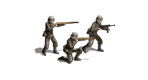
- Posts: 8
- Joined: Sat Jul 15, 2017 1:33 pm
Re: map auto scrolls to right
system is a Dell Precision M4800, running Windows 10 Pro.
Re: map auto scrolls to right
no other game related issues with the mouse?
and no usb or wireless other non needed devices plugged in when gaming?
try different aspect ratios, screen sizes to to double check it's not the screen size and game conflicting
and no usb or wireless other non needed devices plugged in when gaming?
try different aspect ratios, screen sizes to to double check it's not the screen size and game conflicting
have you tried it (the game) with it enabled?The touchpad is disabled during gameplay,
Re: map auto scrolls to right
It might be related with touchpad even when disabled.
-
freshveggies
- Private First Class - Wehrmacht Inf
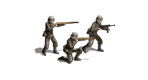
- Posts: 8
- Joined: Sat Jul 15, 2017 1:33 pm
Re: map auto scrolls to right
the problem is gone. Thanks for the input. I updated the video card driver, and also the driver for my 3D mouse (which I don't use with this game).








