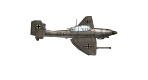Does anyone know if there is an easy way to remove/edit the shadow produced by a unit?
thanks
Paul
Shadows
Moderators: rbodleyscott, Slitherine Core, Gothic Labs
Shadows
Field of Glory II Scenario Designer - Age of Belisarius, Rise of Persia, Wolves at the Gate and Swifter than Eagles.
Field of Glory II Medieval Scenario Designer.
FOGII TT Mod Creator
Warhammer 40,000: Sanctus Reach Tournament Scenario Designer.
Field of Glory II Medieval Scenario Designer.
FOGII TT Mod Creator
Warhammer 40,000: Sanctus Reach Tournament Scenario Designer.
-
rbodleyscott
- Field of Glory 2

- Posts: 28052
- Joined: Sun Dec 04, 2005 6:25 pm
Re: Shadows
I know that Pat Ward (the artist) changed the shadows in Sengoku Jidai, but I don't know how.Paul59 wrote:Does anyone know if there is an easy way to remove/edit the shadow produced by a unit?
thanks
Paul
Richard Bodley Scott


-
Patrick Ward
- Slitherine

- Posts: 1154
- Joined: Thu Sep 04, 2014 2:49 pm
- Location: A small island in the Outer Hebrides.
Re: Shadows
Damn! You've blown my cover...
Go to the game folder and then \Data\Lighting\default.txt
Everything you can change is in there.
Go to the game folder and then \Data\Lighting\default.txt
Everything you can change is in there.
............................
Pat a Pixel Pusher
............................
Pat a Pixel Pusher
............................
Re: Shadows
Could someone explain the different parameters in this file and what they do, please.
Like:
Fog?
Bloom?
None of these seem to have any effect when I change the values around...
Thanks
Like:
Fog?
Bloom?
None of these seem to have any effect when I change the values around...
Thanks
-
rbodleyscott
- Field of Glory 2

- Posts: 28052
- Joined: Sun Dec 04, 2005 6:25 pm
Re: Shadows
Fog: This actually determines the colour of the screen beyond the visible map. Not sure what its other parameters do.Dino_SWE wrote:Could someone explain the different parameters in this file and what they do, please.
Like:
Fog?
Bloom?
None of these seem to have any effect when I change the values around...
Thanks
As for the others, I have no clue. Hopefully Pat will answer.
Richard Bodley Scott


-
Adebar
- Sergeant First Class - Panzer IIIL

- Posts: 399
- Joined: Tue Oct 14, 2014 10:39 pm
- Location: HRR
Re: Shadows
Hello Dino!Dino_SWE wrote:Could someone explain the different parameters in this file and what they do, please.
Like:
Fog?
Bloom?
None of these seem to have any effect when I change the values around...
Thanks
I experimented with the settings in default.txt recently.
As mentioned above, Fog determines the colour of the screen beyond the visible map. Also notice the 'haze' visible at the corner of the map when you're zooming max out, it's of the same colour.
START and END seem to determine between which zoom variables the 'haze' will be visible.
The haze can cause problems when the ZOOMLIMIT value in MAPVIEW.txt is set very high, like 1000. Parts of the map facing away from the camera are cloaked by the haze.
Also when zooming max out you might see a white screen at the border of the black map corner, quiet ugly.
Ok, here's what I did to prevent that -
- MAPVIEW.txt :
ZOOMLIMIT 1500
ZOOMINLIMIT 200
This enables a very good overview of even vast maps (as Hobbes' Jankau map)
default.txt (in Lightning folder):
[FOG]
COLOUR 0 0 0
START 1400
END 1500
COLOUR 0 0 0 changes the haze/sceen colour to black (RGB code: http://www.rapidtables.com/web/color/RGB_Color.htm) and eliminates the haze when map is maximal zoomed out.
Result: Bird's eye view of Hobbes' Jankau map (a bit modded) with the altered settings.
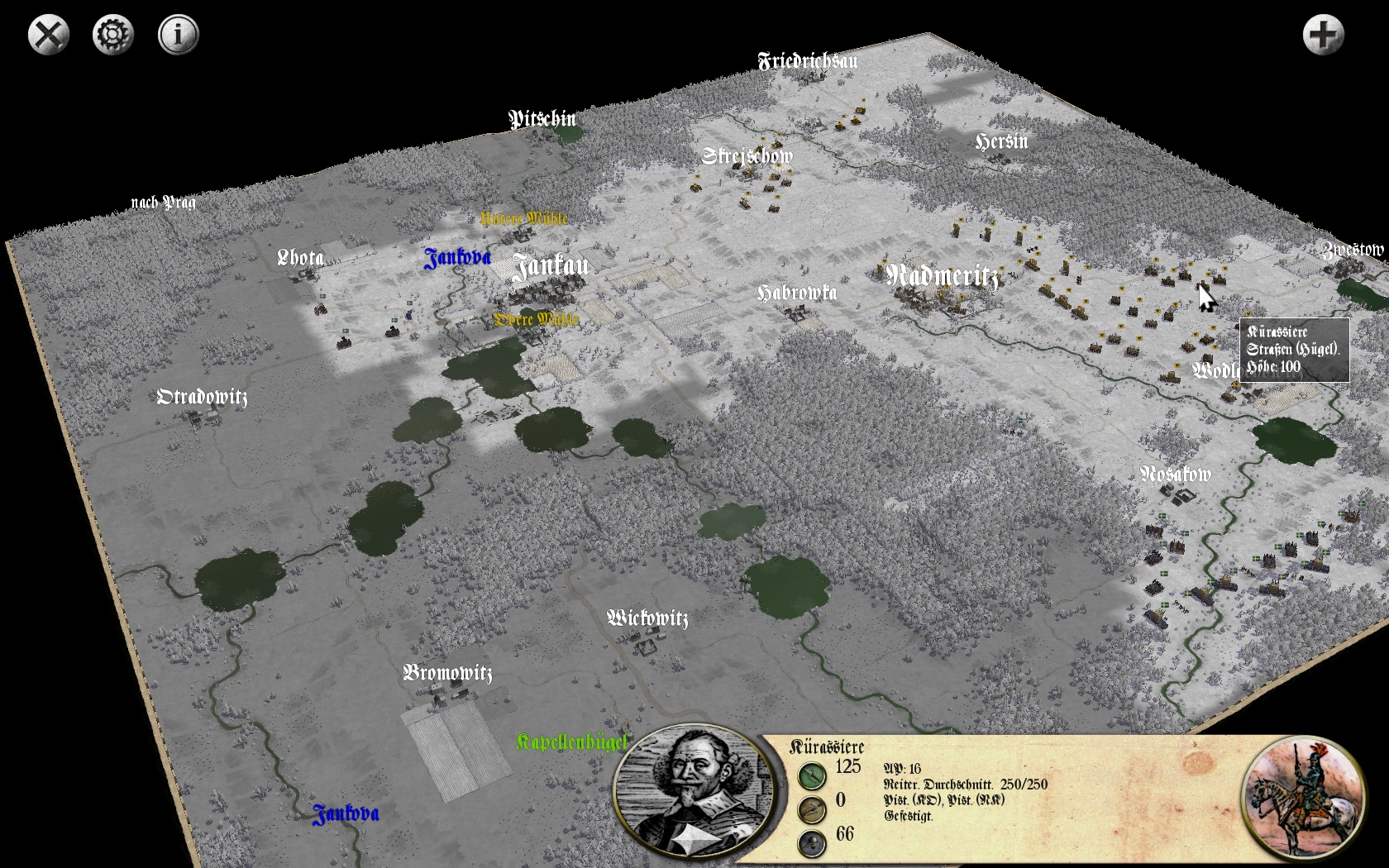
I experimented with the Bloom settings too but achieved no visible results worth mentioning.

IC XC
NI KA