Hello
When i open a single player scenario, i don't have the option "custom starting force", only "quick experience" and "combat randomizing".
Then in the scenario there are no core units.
Why and how to have the option back back ?
Thanks for your answer.
Core units in scenarios OOB WW2
Moderators: Order of Battle Moderators, The Artistocrats
-
PoorOldSpike
- Colonel - Ju 88A

- Posts: 1590
- Joined: Sun Aug 08, 2010 6:06 pm
- Location: Plymouth, England
Re: Core units in scenarios OOB WW2
In all the stock scenarios you can purchase your own units, and in many scens you also get some free units at the start.
Tell us which scenario you've got in mind and I'll show you which magic buttons to click, they're the same buttons for all scens..
Tell us which scenario you've got in mind and I'll show you which magic buttons to click, they're the same buttons for all scens..
-
PoorOldSpike
- Colonel - Ju 88A

- Posts: 1590
- Joined: Sun Aug 08, 2010 6:06 pm
- Location: Plymouth, England
Re: Core units in scenarios OOB WW2
For any other newcomers who stumble into this thread off the street I might as well post the following basic tutorial-
UNIT PURCHASING
This Rising Sun > Road to Manila standalone scenario is a neat little scen ideal for beginners. You're the Japs starting at the top of the map and you have to attack southwards against the American and Filipino forces.
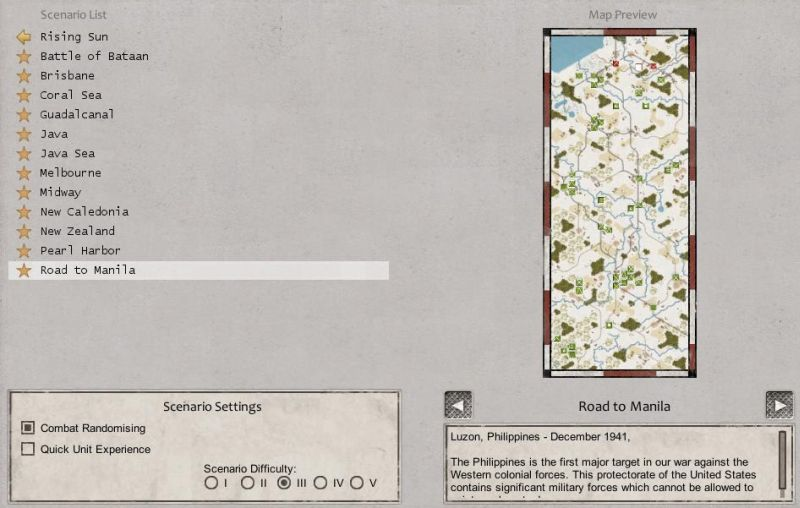
This screen tells you what objectives you have to achieve to win. Click on the blue question marks to see the objectives on the map.
(Newcomers are advised to only go for the Primaries)
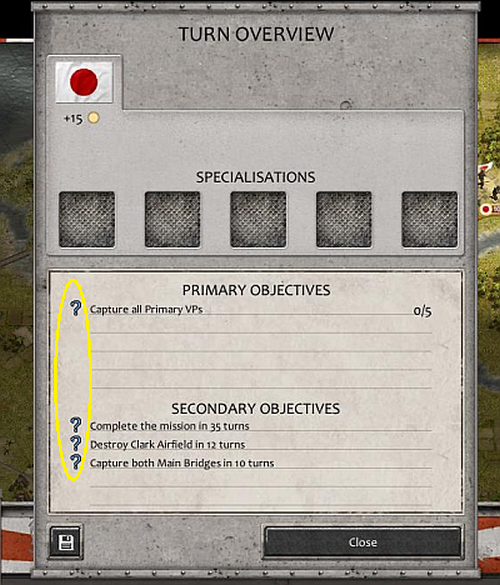
And the map will jump through them (big red arrows) as you keep hitting 'Next'-

Close the obj screen and click 'Force' at bottom left (I've yellow-circled it) and 3 x free ready-deployed units will appear in the left panel, I've circled them on the map-

Now for the fun part as you buy whatever extra units you like. Click 'Purchase' then select the type of unit you want. As a tank nut, I've selected 'Tank'.
Notice the number '500' at bottom right of the screen, that's the amount of points available to spend..
The Type 97 Chi-Ha is a decent crate so I click its picture and click 'Purchase and Deploy'-

And the map displays white arrows showing where I can deploy the unit. (the sea arrows are for any ships we might buy).
The big white 10's and 20's are the amount of supply being pumped out from various locations; supply is not critical in this scen so don't worry about it-

I place the tank here. Notice the number '500' at bott right has now dropped to '400' because the tank cost me 100-

I spend every remaining penny on buying more units (tanks, infantry, artillery, bomber) and the number drops to '0'.
Clicking 'Force' at bott left displays all my units in the scrollable side panel, my boys are ready to roll!
One last thing- there are three numbers to the right of the '0' (9-10-7) which refer to 'Command Points' for Ground/Sea/Air units. They indicate the amount of 'manpower' you've got. The numbers drop each time you buy something, and if any reach '0' you can't buy anything else in that category. For example if you buy planes and the number drops to '0' it means you've run out of pilots, so it all adds fun and depth to the game as you decide what to spend on what..

UNIT PURCHASING
This Rising Sun > Road to Manila standalone scenario is a neat little scen ideal for beginners. You're the Japs starting at the top of the map and you have to attack southwards against the American and Filipino forces.
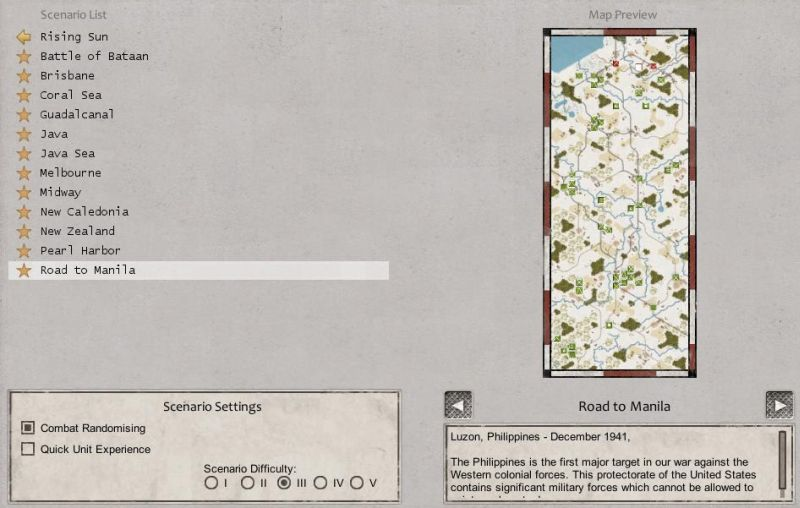
This screen tells you what objectives you have to achieve to win. Click on the blue question marks to see the objectives on the map.
(Newcomers are advised to only go for the Primaries)
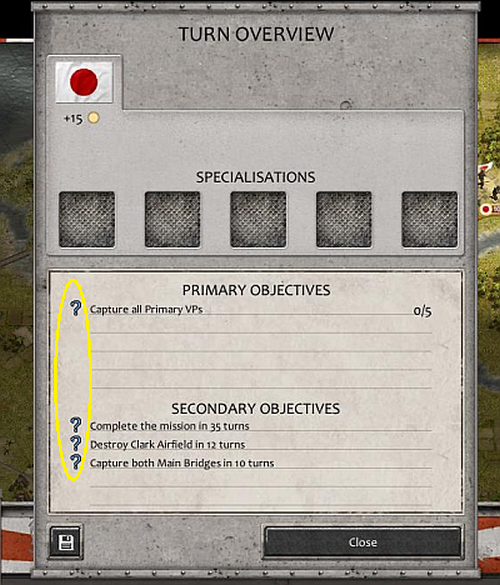
And the map will jump through them (big red arrows) as you keep hitting 'Next'-

Close the obj screen and click 'Force' at bottom left (I've yellow-circled it) and 3 x free ready-deployed units will appear in the left panel, I've circled them on the map-

Now for the fun part as you buy whatever extra units you like. Click 'Purchase' then select the type of unit you want. As a tank nut, I've selected 'Tank'.
Notice the number '500' at bottom right of the screen, that's the amount of points available to spend..
The Type 97 Chi-Ha is a decent crate so I click its picture and click 'Purchase and Deploy'-

And the map displays white arrows showing where I can deploy the unit. (the sea arrows are for any ships we might buy).
The big white 10's and 20's are the amount of supply being pumped out from various locations; supply is not critical in this scen so don't worry about it-

I place the tank here. Notice the number '500' at bott right has now dropped to '400' because the tank cost me 100-

I spend every remaining penny on buying more units (tanks, infantry, artillery, bomber) and the number drops to '0'.
Clicking 'Force' at bott left displays all my units in the scrollable side panel, my boys are ready to roll!
One last thing- there are three numbers to the right of the '0' (9-10-7) which refer to 'Command Points' for Ground/Sea/Air units. They indicate the amount of 'manpower' you've got. The numbers drop each time you buy something, and if any reach '0' you can't buy anything else in that category. For example if you buy planes and the number drops to '0' it means you've run out of pilots, so it all adds fun and depth to the game as you decide what to spend on what..








