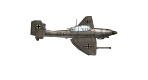BSOD - Last leg of Explorer Mission
BSOD - Last leg of Explorer Mission
Hi Guys,
Black Screen of Death when jumping to Outcome of second leg of Explorer I extended mission.
AutoSave game attached.
Cheers!
Andrew (Drewpan)
Black Screen of Death when jumping to Outcome of second leg of Explorer I extended mission.
AutoSave game attached.
Cheers!
Andrew (Drewpan)
- Attachments
-
- Drewpan-AutoSave-2014-07-01-095240-1959-4.zip
- BSOD-Explorer_I-2
- (12.73 KiB) Downloaded 190 times
Re: BSOD - Last leg of Explorer Mission
Hello Andrew,
Thanks for the report, but that's a very old version of the game (0.7.18) . Please update to the latest one (0.7.20).
. Please update to the latest one (0.7.20).
I'm also attaching an upgraded version of your savefile, so that you can use it with the latest version. Notice that I'm not getting the BSOD, so you'll be able to resume your game.
Cheers,
Thanks for the report, but that's a very old version of the game (0.7.18)
I'm also attaching an upgraded version of your savefile, so that you can use it with the latest version. Notice that I'm not getting the BSOD, so you'll be able to resume your game.
Cheers,
- Attachments
-
- SaveSlot0.zip
- (12.28 KiB) Downloaded 215 times
Re: BSOD - Last leg of Explorer Mission
Hi There,
I did not realise there were later versions as my "Update" button on the program kept reporting that there were
no new versions and I had the latest installed.
I am in the process of downloading .20-1 so hopefully this should fix the problem.
Cheers!
Andrew (Drewpan)
I did not realise there were later versions as my "Update" button on the program kept reporting that there were
no new versions and I had the latest installed.
I am in the process of downloading .20-1 so hopefully this should fix the problem.
Cheers!
Andrew (Drewpan)
Re: BSOD - Last leg of Explorer Mission
Yes, apologies for the confusion. Sometimes we release "official" patches via the auto-updater tool and some other times we release them via the FTP and they need to be manually downloaded and installed. We do this because it's very time-consuming for the Matrix Games guys to build official installers, so by alternating the delivery mode we're able to release patches more often.
Keep an eye on the announcements section of the forum, since I always post an update every time a new version is up. You can also follow me on twitter (see my signature below).
Cheers,
Keep an eye on the announcements section of the forum, since I always post an update every time a new version is up. You can also follow me on twitter (see my signature below).
Cheers,
Re: BSOD - Last leg of Explorer Mission
Hi Guys,
Now that I understand that I will do so.
Just a hint/tip on the installer - should I reinstall over the top of the old directory (which I did) or
should I uninstall the old game and install clean?
Also the Installer tried to install to a new (or old default) directory. Shouldn't it look up where
the previous install directory was and offer me that as a default?
Cheers!
Andrew (Drewpan)
Now that I understand that I will do so.
Just a hint/tip on the installer - should I reinstall over the top of the old directory (which I did) or
should I uninstall the old game and install clean?
Also the Installer tried to install to a new (or old default) directory. Shouldn't it look up where
the previous install directory was and offer me that as a default?
Cheers!
Andrew (Drewpan)
Re: BSOD - Last leg of Explorer Mission
Hello Andrew,
Yes, you need to install on top of the old directory. The packages we provide via the FTP are self-contained, but they still need some information contained in the base installation directory for them to run.
We'll stop providing manual updates via the FTP very soon, anyway. Once we introduce PBEM functionality, all the patches will be released via the auto-updater tool.
Cheers,
Yes, you need to install on top of the old directory. The packages we provide via the FTP are self-contained, but they still need some information contained in the base installation directory for them to run.
We'll stop providing manual updates via the FTP very soon, anyway. Once we introduce PBEM functionality, all the patches will be released via the auto-updater tool.
Cheers,
Re: BSOD - Last leg of Explorer Mission
I am getting the same issue, and have got it using both 7.21 and 7.22.
More specifically, I get it when I go to "go straight to outcome" in the Explorer missions. It doesn't happen with the X-15, I don't know about other missions since I haven't got past the BSOD.
I can't find where the thing keeps the savefiles so can't upload one.
More specifically, I get it when I go to "go straight to outcome" in the Explorer missions. It doesn't happen with the X-15, I don't know about other missions since I haven't got past the BSOD.
I can't find where the thing keeps the savefiles so can't upload one.
Re: BSOD - Last leg of Explorer Mission
take a look here :
<YOUR_DRIVE>:\Users\<USER_NAME>\AppData\LocalLow\MatrixGames\BASPM
<YOUR_DRIVE>:\Users\<USER_NAME>\AppData\LocalLow\MatrixGames\BASPM
Re: BSOD - Last leg of Explorer Mission
Mine isn't installed in that address, nor is there a MatrixGames or BASPM folder anywhere on my system. The game is in Program Files (x86) \ Slitherine \ Buzz Aldrin's Space Program Manager. Amongst all those folders and files I can find no saved games.
The fault has been reproduced by me 3 times on each of 7.21 and 7.22 in NASA Sandbox mode. I've not tried other things like sending up a capsule first, or the Soviet sandbox, etc.
The fault has been reproduced by me 3 times on each of 7.21 and 7.22 in NASA Sandbox mode. I've not tried other things like sending up a capsule first, or the Soviet sandbox, etc.
Re: BSOD - Last leg of Explorer Mission
installation folder and savegames folder are different location, that way windows allow multiple user on the same computer to play BASPM without overwritting the savegame.
The folder is hidden.
Here are 2 examples of savegames name to do a search on your hard disk.
AllSaveStats-2013-11-11-093554-1955-1.xml
AutoSave-2014-01-27-204936-2019-2.xml
Cheers
The folder is hidden.
Here are 2 examples of savegames name to do a search on your hard disk.
AllSaveStats-2013-11-11-093554-1955-1.xml
AutoSave-2014-01-27-204936-2019-2.xml
Cheers