Addition: Okay got a little bit further. Was trying to load and got kicked out of steam this time.
Updated log 8-6 10:10
Moderators: Slitherine Core, The Lordz
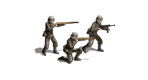
Post by GreatArmChairGeneralCA »
check this one and make that dx log for official supportGreatArmChairGeneral wrote:I bought it when steam offered it thinking it would run. But no, I have done everything I know, updated drivers, reinstalled, walls, etc. no go. Second post to try to get help. Here is a file.
Addition: Okay got a little bit further. Was trying to load and got kicked out of steam this time.
Updated log 8-6 10:10
Return to “Commander - The Great War: Tech Support”






