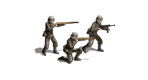Game doesnt Start
Moderators: Slitherine Core, The Lordz
Game doesnt Start
I bought the game yesterday on steam but when i start the luncher and click play nothing happens no pop ups no errors nothing.i tried installing both openAl and vcredist with no luck.BTW i have windows 10 and there is an error document which reads KERNEL MEMORY CHECKING IS **OFF**
Re: Game doesnt Start
the game requires some files, to make sure these are installed, please upload a report of your system, which may point to why the game isn't loading
http://www.slitherine.com/forum/viewtop ... 14&t=38738
How to get a DxDiag report file:
1. Click on "START" (on Windows 8 press “Windows key” and the “R” key at the same time)
2. Click "run" (skip this step on Windows 8 )
3. Type in "dxdiag" and click "OK"
4. Check through the tabs and perform all tests
5. Click "Save all Information..." and save the text file to a location of your choice
We prefer that DxDiag files be posted as message attachments (zip) rather than pasted into the body of the post.
http://www.slitherine.com/forum/viewtop ... 14&t=38738
How to get a DxDiag report file:
1. Click on "START" (on Windows 8 press “Windows key” and the “R” key at the same time)
2. Click "run" (skip this step on Windows 8 )
3. Type in "dxdiag" and click "OK"
4. Check through the tabs and perform all tests
5. Click "Save all Information..." and save the text file to a location of your choice
We prefer that DxDiag files be posted as message attachments (zip) rather than pasted into the body of the post.
Re: Game doesnt Start
Here it is..
- Attachments
-
- DxDiag.7z
- Here it is..
- (17.14 KiB) Downloaded 205 times
Re: Game doesnt Start
here's a list of what i've found, in order of finding them
User DPI Setting: Using System DPI
System DPI Setting: 120 DPI (125 percent)
default is 96DPI game may or may not support or work with higher
you have what's known as a dual chip display,
Card name: Intel(R) HD Graphics 530
+ NVIDIA GeForce GTX 950M
the game needs to know which one to use, for a guess it's using or has selected the wrong one
Memory: 8192MB RAM
Intel(R) HD Graphics 530 which is the GPU onboard chip
Display Memory: 4143 MB
Dedicated Memory: 128 MB
Shared Memory: 4015 MB
Card name: NVIDIA GeForce GTX 950M (add in GPU card)
Display Memory: 8052 MB
Dedicated Memory: 4036 MB
Shared Memory: 4015 MB
as you can see, you are using almost all your system memory on shared memory to your 2 GPU's, go into the bios and disable or turn it down, as one doesn't need it, and the other can't use it
also for me this is an upgrade to windows 10, from a bad install of windows, as the error report contains system errors also
Windows Error Reporting:
+++ WER0 +++:
??att?µat???? ??d?? (bucket) 116053449542, t?p?? 5
???µa s?µß??t??: BEX
?p????s?: ?e? ?p???e?
??a?????st??? Cab: 0
any of the above errors will or may cause game problems, but a fix is harder than a cure, as altering some of above may work, but later down the road you may still get random windows errors as something in your system is corrupt also, as the system report contains too many errors i'm sorry to say
User DPI Setting: Using System DPI
System DPI Setting: 120 DPI (125 percent)
default is 96DPI game may or may not support or work with higher
you have what's known as a dual chip display,
Card name: Intel(R) HD Graphics 530
+ NVIDIA GeForce GTX 950M
the game needs to know which one to use, for a guess it's using or has selected the wrong one
Processor: Intel(R) Core(TM) i7-6700HQ CPU @ 2.60GHz (8 CPUs), ~2.6GHzOpen the Nvidia Control Panel and locate Manage 3D Settings. Change, in both Global and Program, the Preferred Graphics Processor to High Performance NVIDIA Processor.
Memory: 8192MB RAM
Intel(R) HD Graphics 530 which is the GPU onboard chip
Display Memory: 4143 MB
Dedicated Memory: 128 MB
Shared Memory: 4015 MB
Card name: NVIDIA GeForce GTX 950M (add in GPU card)
Display Memory: 8052 MB
Dedicated Memory: 4036 MB
Shared Memory: 4015 MB
as you can see, you are using almost all your system memory on shared memory to your 2 GPU's, go into the bios and disable or turn it down, as one doesn't need it, and the other can't use it
also for me this is an upgrade to windows 10, from a bad install of windows, as the error report contains system errors also
Windows Error Reporting:
+++ WER0 +++:
??att?µat???? ??d?? (bucket) 116053449542, t?p?? 5
???µa s?µß??t??: BEX
?p????s?: ?e? ?p???e?
??a?????st??? Cab: 0
any of the above errors will or may cause game problems, but a fix is harder than a cure, as altering some of above may work, but later down the road you may still get random windows errors as something in your system is corrupt also, as the system report contains too many errors i'm sorry to say
Re: Game doesnt Start
thank you for your time
Re: Game doesnt Start
did any of it help?
is the game working?
or do you need any more help?
https://help.ea.com/uk/article/how-do-i ... nistrator/
http://www.tenforums.com/tutorials/5990 ... -10-a.html
Check if Nvidia is set as the preferred graphic card:
https://knowledge.autodesk.com/support/ ... Works.html
is the game working?
or do you need any more help?
https://help.ea.com/uk/article/how-do-i ... nistrator/
http://www.tenforums.com/tutorials/5990 ... -10-a.html
Check if Nvidia is set as the preferred graphic card:
https://knowledge.autodesk.com/support/ ... Works.html
Re: Game doesnt Start
checked if nvidia is set preferred graphic card, changed DPI settings, still nothing
Re: Game doesnt Start
is it a fresh install of windows or an upgrade?
next thing to try is go into the game directory and re load all the pre requites and then try to load the game.
next thing to try is go into the game directory and re load all the pre requites and then try to load the game.
in your error report you have a lot of strange letters which all should be readable, but it's not, and that is why i think you have a corrupt version of windows, as it shouldn't be full of question marks, it's as if you haven't got a full set of UK / US keyboard settingsWindows Error Reporting:
+++ WER0 +++:
??att?µat???? ??d?? (bucket) 116053449542, t?p?? 5
???µa s?µß??t??: BEX
?p????s?: ?e? ?p???e?
??a?????st??? Cab: 0
Re: Game doesnt Start
actually this may be because i am have greek keyboard settings.. and i think it is a fresh windows 10 install
Re: Game doesnt Start
i changed the default language and i think it is now readable
- Attachments
-
- DxDiag2.7z
- (16.19 KiB) Downloaded 189 times
Re: Game doesnt Start
if the game doesn't support the keyboard settings, it won't run either on steam, as most game only support another language if it says it supported, it maybe something as simple as this, but will ask the developers to be fully sure, as these are the errors i'm seeing that should be readable to me... and it's not the only error in there either, so it seems you have more than this game as an issue
---------------
Diagnostics
---------------
Windows Error Reporting:
+++ WER0 +++:
Fault bucket 108504855515, type 1
Event Name: APPCRASH
Response: ?e? ?p???e?
Cab Id: 0
Problem signature:
P1: eu4.exe
P2: 1.0.0.0
P3: 5810bb7c
P4: eu4.exe
P5: 1.0.0.0
P6: 5810bb7c
P7: 40000015
P8: 00fc8a89
P9:
P10:
+++ WER1 +++:
Fault bucket 116053449542, type 5
Event Name: BEX
Response: ?e? ?p???e?
Cab Id: 0
Problem signature:
P1: ctgw_steam.exe
P2: 0.0.0.0
P3: 5633757e
P4: MSVCR110.dll
P5: 11.0.51106.1
P6: 5098858e
P7: 000a326c
P8: c0000409
P9: 00000007
P10:
+++ WER2 +++:
Fault bucket 116091504432, type 5
Event Name: BEX
Response: ?e? ?p???e?
Cab Id: 0
Problem signature:
P1: ctgw_steam_d3d.exe
P2: 0.0.0.0
P3: 5633820d
P4: MSVCR110.dll
P5: 11.0.51106.1
P6: 5098858e
P7: 000a326c
P8: c0000409
P9: 00000007
P10:
+++ WER3 +++:
Fault bucket 116091504432, type 5
Event Name: BEX
Response: ?e? ?p???e?
Cab Id: 0
Problem signature:
P1: ctgw_steam_d3d.exe
P2: 0.0.0.0
P3: 5633820d
P4: MSVCR110.dll
P5: 11.0.51106.1
P6: 5098858e
P7: 000a326c
P8: c0000409
P9: 00000007
P10:
+++ WER4 +++:
Fault bucket 81693420434, type 5
Event Name: BEX
Response: ?e? ?p???e?
Cab Id: 0
Problem signature:
P1: ctgw.exe
P2: 0.0.0.0
P3: 53bd34b2
P4: MSVCR110.dll
P5: 11.0.51106.1
P6: 5098858e
P7: 000a326c
P8: c0000409
P9: 00000007
P10:
+++ WER5 +++:
Fault bucket 116053449542, type 5
Event Name: BEX
Response: ?e? ?p???e?
Cab Id: 0
Problem signature:
P1: ctgw_steam.exe
P2: 0.0.0.0
P3: 5633757e
P4: MSVCR110.dll
P5: 11.0.51106.1
P6: 5098858e
P7: 000a326c
P8: c0000409
P9: 00000007
P10:
+++ WER6 +++:
Fault bucket 127648956537, type 5
Event Name: WindowsUpdateFailure3
Response: ?e? ?p???e?
Cab Id: 0
Problem signature:
P1: 10.0.14393.351
P2: 8024000b
P3: B135EA2F-FCB5-4A07-91EF-C04D7C80DAFB
P4: Download
P5: 1
P6: 0
P7: 0
P8: Update;taskhostw
P9: {855E8A7C-ECB4-4CA3-B045-1DFA50104289}
P10: 0
+++ WER7 +++:
Fault bucket , type 0
Event Name: WindowsUpdateFailure3
Response: ?e? ?p???e?
Cab Id: 0
Problem signature:
P1: 10.0.14393.351
P2: 8024000b
P3: B135EA2F-FCB5-4A07-91EF-C04D7C80DAFB
P4: Download
P5: 1
P6: 0
P7: 0
P8: Update;taskhostw
P9: {855E8A7C-ECB4-4CA3-B045-1DFA50104289}
P10: 0
+++ WER8 +++:
Fault bucket , type 0
Event Name: WindowsUpdateFailure3
Response: ?e? ?p???e?
Cab Id: 0
Problem signature:
P1: 10.0.14393.351
P2: 8024000b
P3: B135EA2F-FCB5-4A07-91EF-C04D7C80DAFB
P4: Download
P5: 1
P6: 0
P7: 0
P8: Update;taskhostw
P9: {855E8A7C-ECB4-4CA3-B045-1DFA50104289}
P10: 0
+++ WER9 +++:
Fault bucket 127643067603, type 5
Event Name: WindowsUpdateFailure3
Response: ?e? ?p???e?
Cab Id: 0
Problem signature:
P1: 10.0.14393.351
P2: 8024000b
P3: BE5C472C-21F1-410C-8F3A-7069407BF681
P4: Download
P5: 1
P6: 0
P7: 0
P8: Update;taskhostw
P9: {855E8A7C-ECB4-4CA3-B045-1DFA50104289}
P10: 0
---------------
Diagnostics
---------------
Windows Error Reporting:
+++ WER0 +++:
Fault bucket 108504855515, type 1
Event Name: APPCRASH
Response: ?e? ?p???e?
Cab Id: 0
Problem signature:
P1: eu4.exe
P2: 1.0.0.0
P3: 5810bb7c
P4: eu4.exe
P5: 1.0.0.0
P6: 5810bb7c
P7: 40000015
P8: 00fc8a89
P9:
P10:
+++ WER1 +++:
Fault bucket 116053449542, type 5
Event Name: BEX
Response: ?e? ?p???e?
Cab Id: 0
Problem signature:
P1: ctgw_steam.exe
P2: 0.0.0.0
P3: 5633757e
P4: MSVCR110.dll
P5: 11.0.51106.1
P6: 5098858e
P7: 000a326c
P8: c0000409
P9: 00000007
P10:
+++ WER2 +++:
Fault bucket 116091504432, type 5
Event Name: BEX
Response: ?e? ?p???e?
Cab Id: 0
Problem signature:
P1: ctgw_steam_d3d.exe
P2: 0.0.0.0
P3: 5633820d
P4: MSVCR110.dll
P5: 11.0.51106.1
P6: 5098858e
P7: 000a326c
P8: c0000409
P9: 00000007
P10:
+++ WER3 +++:
Fault bucket 116091504432, type 5
Event Name: BEX
Response: ?e? ?p???e?
Cab Id: 0
Problem signature:
P1: ctgw_steam_d3d.exe
P2: 0.0.0.0
P3: 5633820d
P4: MSVCR110.dll
P5: 11.0.51106.1
P6: 5098858e
P7: 000a326c
P8: c0000409
P9: 00000007
P10:
+++ WER4 +++:
Fault bucket 81693420434, type 5
Event Name: BEX
Response: ?e? ?p???e?
Cab Id: 0
Problem signature:
P1: ctgw.exe
P2: 0.0.0.0
P3: 53bd34b2
P4: MSVCR110.dll
P5: 11.0.51106.1
P6: 5098858e
P7: 000a326c
P8: c0000409
P9: 00000007
P10:
+++ WER5 +++:
Fault bucket 116053449542, type 5
Event Name: BEX
Response: ?e? ?p???e?
Cab Id: 0
Problem signature:
P1: ctgw_steam.exe
P2: 0.0.0.0
P3: 5633757e
P4: MSVCR110.dll
P5: 11.0.51106.1
P6: 5098858e
P7: 000a326c
P8: c0000409
P9: 00000007
P10:
+++ WER6 +++:
Fault bucket 127648956537, type 5
Event Name: WindowsUpdateFailure3
Response: ?e? ?p???e?
Cab Id: 0
Problem signature:
P1: 10.0.14393.351
P2: 8024000b
P3: B135EA2F-FCB5-4A07-91EF-C04D7C80DAFB
P4: Download
P5: 1
P6: 0
P7: 0
P8: Update;taskhostw
P9: {855E8A7C-ECB4-4CA3-B045-1DFA50104289}
P10: 0
+++ WER7 +++:
Fault bucket , type 0
Event Name: WindowsUpdateFailure3
Response: ?e? ?p???e?
Cab Id: 0
Problem signature:
P1: 10.0.14393.351
P2: 8024000b
P3: B135EA2F-FCB5-4A07-91EF-C04D7C80DAFB
P4: Download
P5: 1
P6: 0
P7: 0
P8: Update;taskhostw
P9: {855E8A7C-ECB4-4CA3-B045-1DFA50104289}
P10: 0
+++ WER8 +++:
Fault bucket , type 0
Event Name: WindowsUpdateFailure3
Response: ?e? ?p???e?
Cab Id: 0
Problem signature:
P1: 10.0.14393.351
P2: 8024000b
P3: B135EA2F-FCB5-4A07-91EF-C04D7C80DAFB
P4: Download
P5: 1
P6: 0
P7: 0
P8: Update;taskhostw
P9: {855E8A7C-ECB4-4CA3-B045-1DFA50104289}
P10: 0
+++ WER9 +++:
Fault bucket 127643067603, type 5
Event Name: WindowsUpdateFailure3
Response: ?e? ?p???e?
Cab Id: 0
Problem signature:
P1: 10.0.14393.351
P2: 8024000b
P3: BE5C472C-21F1-410C-8F3A-7069407BF681
P4: Download
P5: 1
P6: 0
P7: 0
P8: Update;taskhostw
P9: {855E8A7C-ECB4-4CA3-B045-1DFA50104289}
P10: 0
Re: Game doesnt Start
MSVCR110.dll
means it's missing, as this is part of the pre requites it means either it's not installed or hasn't the permissions to run, MSVCR110.dll is the Microsoft Visual C++ Redistributable dll that is needed for projects built with Visual Studio 2011, without this file, the game won't work and needs to be re installed
viewtopic.php?f=214&t=38738
means it's missing, as this is part of the pre requites it means either it's not installed or hasn't the permissions to run, MSVCR110.dll is the Microsoft Visual C++ Redistributable dll that is needed for projects built with Visual Studio 2011, without this file, the game won't work and needs to be re installed
viewtopic.php?f=214&t=38738
The game requires Microsoft Visual C++ Redistributable 2012.
Normally on install, you are requested to install or repair Visual C++, so you can do a re-install and this time install or repair Visual C++ when prompted to do so.
or
The redistributable can easily be downloaded on the Microsoft website as x86 or x64 edition.
Depending on the software you wish to install you need to install either the 32 bit or the 64 bit version. Refer the following link:
https://www.microsoft.com/en-us/downloa ... x?id=30679
If all previous still does no help try this please:
Try running the game by starting manual the DirectX .exe and see if this fixes your crashes:
ctgw_steam_d3d.exe file
You can find this in your root file at:
C:\Program Files (x86)\Steam\SteamApps\common\Commander The Great War