Changing unit icons?
Moderators: Slitherine Core, Panzer Corps Design, Panzer Corps Moderators
Changing unit icons?
I am modifying the elite units mod and I figured out most of the 8.5 equipment editor, but I have not been able to change unit icons, and was asking anyone who knows how to go about doing so? I went with the elite equipment because its the most compatible with the gold edition. Thanks
-
Konigstiger88
- Senior Corporal - Ju 87G
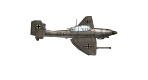
- Posts: 76
- Joined: Sun Dec 18, 2016 4:49 pm
Re: Changing unit icons?
Do you want to change an existing unit's icon or have a "switch" mode for a unit?
Re: Changing unit icons?
Just change the icon with a new one? Like changing the pioneer icon with a updated pioneer.Konigstiger88 wrote: ↑Sat Mar 23, 2019 8:11 pm Do you want to change an existing unit's icon or have a "switch" mode for a unit?
-
Konigstiger88
- Senior Corporal - Ju 87G
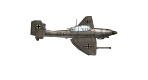
- Posts: 76
- Joined: Sun Dec 18, 2016 4:49 pm
Re: Changing unit icons?
There are two ways to do this, either:MjrOu812 wrote: ↑Sat Mar 23, 2019 11:45 pmJust change the icon with a new one?Konigstiger88 wrote: ↑Sat Mar 23, 2019 8:11 pm Do you want to change an existing unit's icon or have a "switch" mode for a unit?
If you already have the new icon, then find the Units folder under graphics, add the new icon pic to that folder. Then in the data file, find the unit that your replacing the icon of and change the icon name to the name of the new icon (example change Panzer_IVD.png to SE_Panzer_IVD.png). Then you will need to find the efx file (under Graphics), add the icon (.png icon name) and the effects (so it will have attack animation and sound). If this is too complicated, then just copy the effects line (using the new icons name) of a similar unit (if your replacing a icon with a different camo icon, then the same effects should be fine). Test it to make sure it works okay.
Alternatively, you could just add the new icon to the unit folder and give it the same name as the old icon (thus replacing it, so may want to save it in a different folder if you change your mind). By using the old icons name the effects would remain the same, although this could require editing if its size or shape is different.
Re: Changing unit icons?
Wow....the first option is a bit to much I may try the alternative....so to start just grab a units pack off this forum and place them in a seprate folder like in documents? then open up the equipment editor and click on the .png button in the upper right corner, then the folder search pops up and go to that folder? Am I on the right track? Thanks for the helpKonigstiger88 wrote: ↑Sun Mar 24, 2019 12:09 amThere are two ways to do this, either:MjrOu812 wrote: ↑Sat Mar 23, 2019 11:45 pmJust change the icon with a new one?Konigstiger88 wrote: ↑Sat Mar 23, 2019 8:11 pm Do you want to change an existing unit's icon or have a "switch" mode for a unit?
If you already have the new icon, then find the Units folder under graphics, add the new icon pic to that folder. Then in the data file, find the unit that your replacing the icon of and change the icon name to the name of the new icon (example change Panzer_IVD.png to SE_Panzer_IVD.png). Then you will need to find the efx file (under Graphics), add the icon (.png icon name) and the effects (so it will have attack animation and sound). If this is too complicated, then just copy the effects line (using the new icons name) of a similar unit (if your replacing a icon with a different camo icon, then the same effects should be fine). Test it to make sure it works okay.
Alternatively, you could just add the new icon to the unit folder and give it the same name as the old icon (thus replacing it, so may want to save it in a different folder if you change your mind). By using the old icons name the effects would remain the same, although this could require editing if its size or shape is different.
-
Konigstiger88
- Senior Corporal - Ju 87G
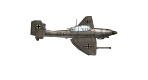
- Posts: 76
- Joined: Sun Dec 18, 2016 4:49 pm
Re: Changing unit icons?
If your using the second method, then first copy the desired unit icon from this site (or wherever) into a folder not in the Panzer Corps files. Then find the Panzer Corps Units folder (under graphics), find the name of the icon your going to replace, copy and paste it onto the new one. Finally copy and past the newly named new icon pic to the units folder. This should replace the existing icon (should ask to replace, if not, it may have just added (1) to it, so may need to delete the old icon). In case you change your mind, you should save/move the old icon to a separate folder. Test the unit to make sure it worked.MjrOu812 wrote: ↑Sun Mar 24, 2019 12:53 amWow....the first option is a bit to much I may try the alternative....so to start just grab a units pack off this forum and place them in a seprate folder like in documents? then open up the equipment editor and click on the .png button in the upper right corner, then the folder search pops up and go to that folder? Got me so far?Konigstiger88 wrote: ↑Sun Mar 24, 2019 12:09 amThere are two ways to do this, either:
If you already have the new icon, then find the Units folder under graphics, add the new icon pic to that folder. Then in the data file, find the unit that your replacing the icon of and change the icon name to the name of the new icon (example change Panzer_IVD.png to SE_Panzer_IVD.png). Then you will need to find the efx file (under Graphics), add the icon (.png icon name) and the effects (so it will have attack animation and sound). If this is too complicated, then just copy the effects line (using the new icons name) of a similar unit (if your replacing a icon with a different camo icon, then the same effects should be fine). Test it to make sure it works okay.
Alternatively, you could just add the new icon to the unit folder and give it the same name as the old icon (thus replacing it, so may want to save it in a different folder if you change your mind). By using the old icons name the effects would remain the same, although this could require editing if its size or shape is different.
Re: Changing unit icons?
Ok i found the units in the graphics folder so any icons i may like from icons pack over hear in this forum put them in this folder then rename the icon just like the one i am replacing then save it with the equip. editor, then test it out to make sure there is no glitches?Konigstiger88 wrote: ↑Sun Mar 24, 2019 1:11 amIf your using the second method, then first copy the desired unit icon from this site (or wherever) into a folder not in the Panzer Corps files. Then find the Panzer Corps Units folder (under graphics), find the name of the icon your going to replace, copy and paste it onto the new one. Finally copy and past the newly named new icon pic to the units folder. This should replace the existing icon (should ask to replace, if not, it may have just added (1) to it, so may need to delete the old icon). In case you change your mind, you should save/move the old icon to a separate folder. Test the unit to make sure it worked.MjrOu812 wrote: ↑Sun Mar 24, 2019 12:53 amWow....the first option is a bit to much I may try the alternative....so to start just grab a units pack off this forum and place them in a seprate folder like in documents? then open up the equipment editor and click on the .png button in the upper right corner, then the folder search pops up and go to that folder? Got me so far?Konigstiger88 wrote: ↑Sun Mar 24, 2019 12:09 am
There are two ways to do this, either:
If you already have the new icon, then find the Units folder under graphics, add the new icon pic to that folder. Then in the data file, find the unit that your replacing the icon of and change the icon name to the name of the new icon (example change Panzer_IVD.png to SE_Panzer_IVD.png). Then you will need to find the efx file (under Graphics), add the icon (.png icon name) and the effects (so it will have attack animation and sound). If this is too complicated, then just copy the effects line (using the new icons name) of a similar unit (if your replacing a icon with a different camo icon, then the same effects should be fine). Test it to make sure it works okay.
Alternatively, you could just add the new icon to the unit folder and give it the same name as the old icon (thus replacing it, so may want to save it in a different folder if you change your mind). By using the old icons name the effects would remain the same, although this could require editing if its size or shape is different.
Re: Changing unit icons?
Ok I think I got it man its pretty much the same thing when I added my big units pictures? Any way thank you for your time and patience. thanks konigstiger 88
-
Konigstiger88
- Senior Corporal - Ju 87G
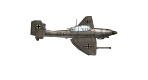
- Posts: 76
- Joined: Sun Dec 18, 2016 4:49 pm
Re: Changing unit icons?
Yes, pretty much. Like i said you may want to save the icon you intend to replace before hand in a separate folder, in case you change your mind.







